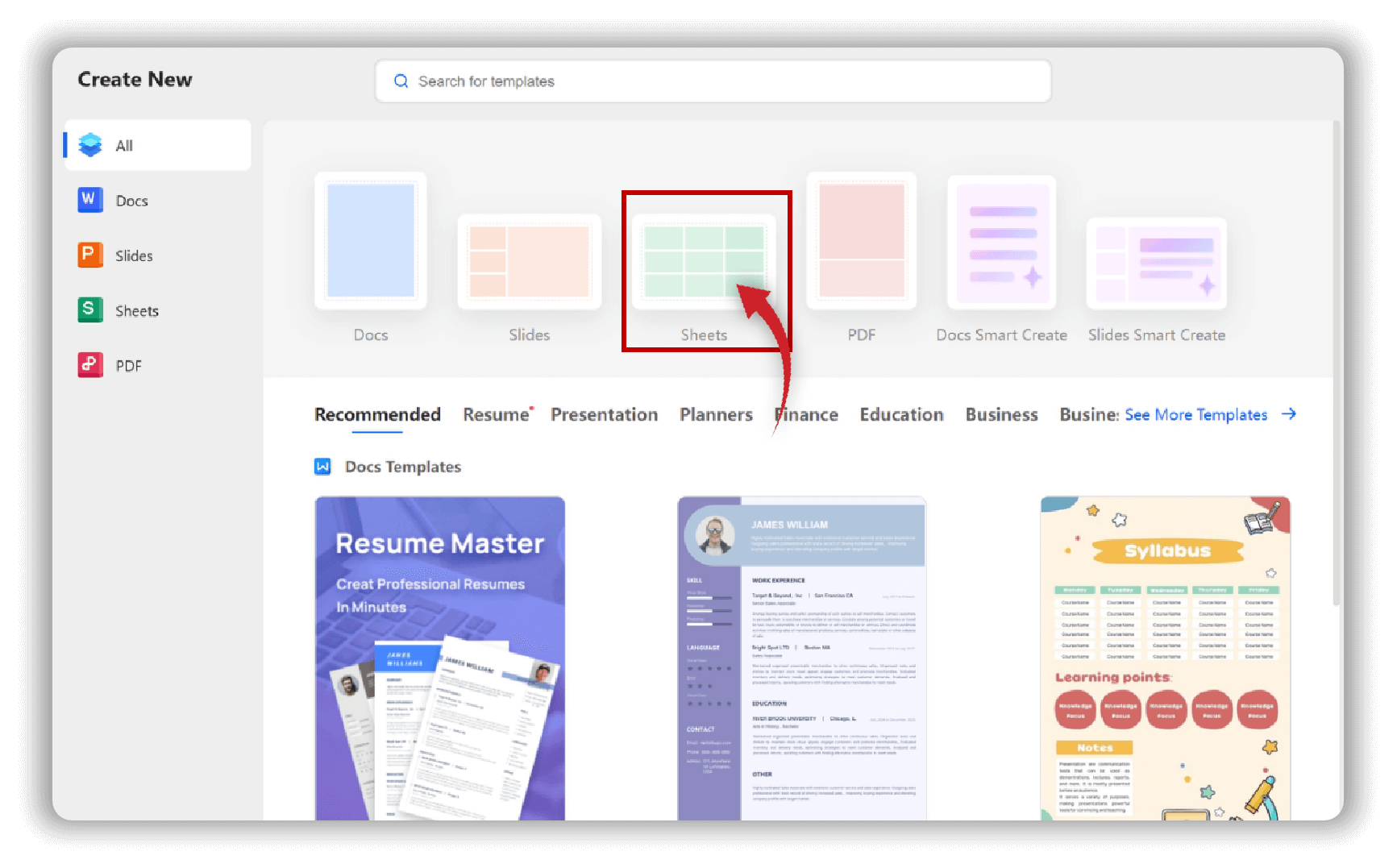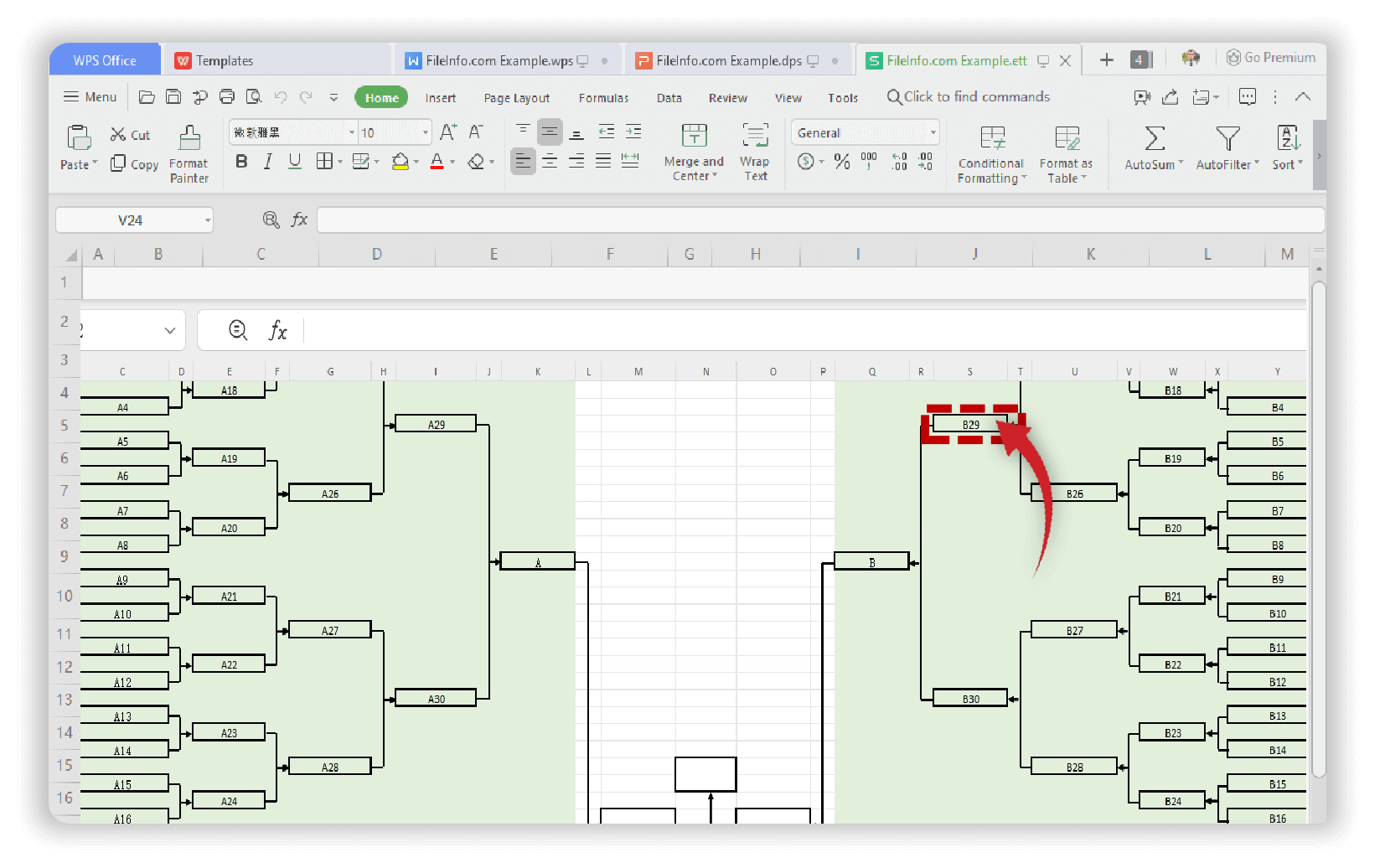XLSX Viewer
Open and View Excel Files Instantly
- Instantly open and view .xlsx files without needing Microsoft Excel.
- A completely free XLSX reader, no hidden costs or required sign-ups.
- View spreadsheets with high fidelity, preserving all original formatting.
- Access your files securely on any device, including Windows, Mac, Linux, iOS, and Android.
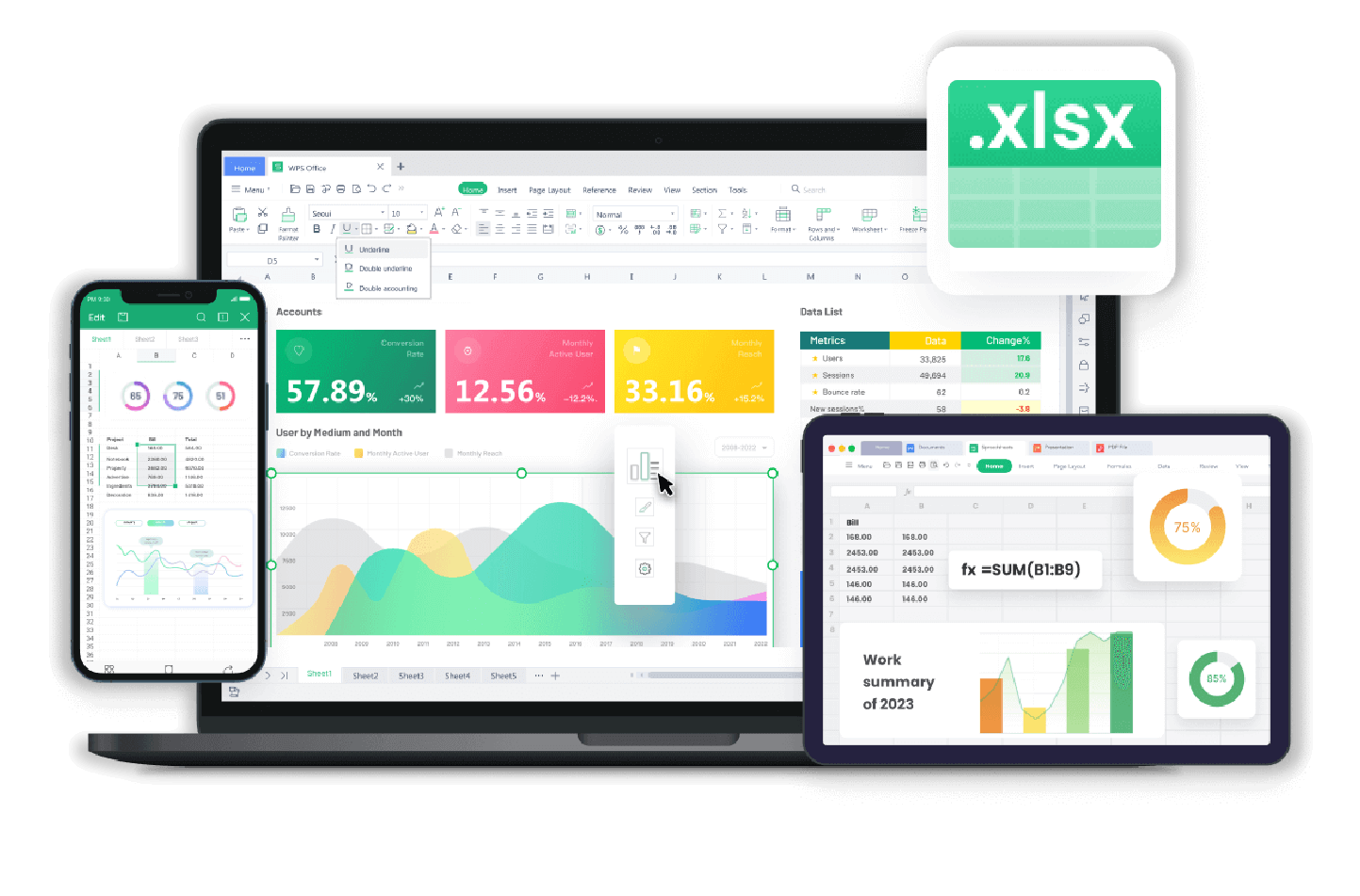
A Powerful Excel Reader for Everyone
Explore the features that make our XLSX Viewer the best choice for accessing your spreadsheets.
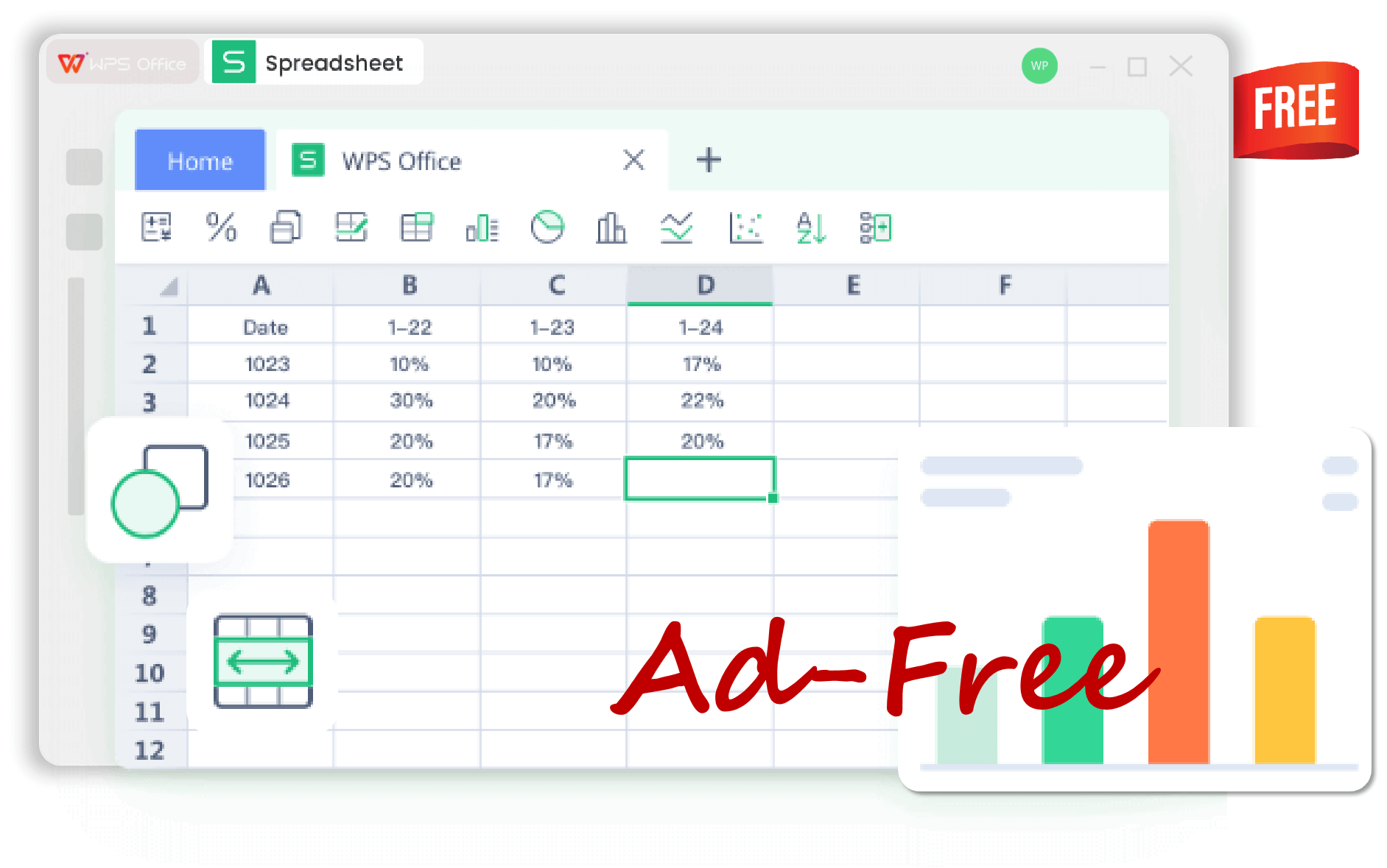
Intuitive XLSX File Opener
- Familiar layout designed to resemble Microsoft Excel's native interface.
- Simple navigation makes opening XLS and XLSX fast and effortless.
- Clear menus and toolbars for quick access to essential functions.
- Consistent experience that reduces the learning curve for new users.
All-in-One Program to Open XLSX Files
- Switch between multiple workbooks in one seamless working session.
- Access full Excel functions: editing, formatting, saving, and printing.
- Built-in search helps you quickly locate data within spreadsheets.
- Advanced tools ensure complete management of every Excel file.
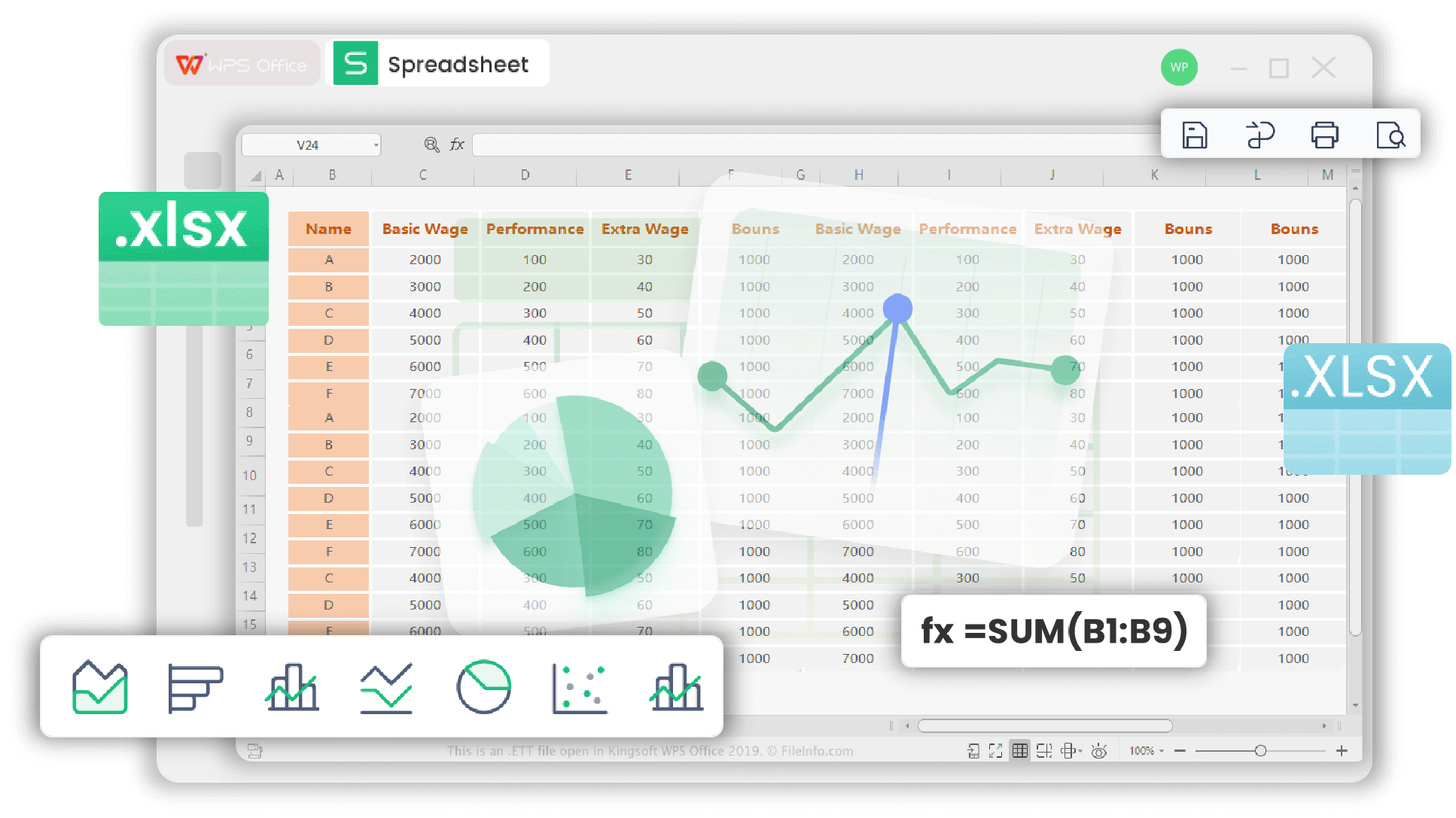
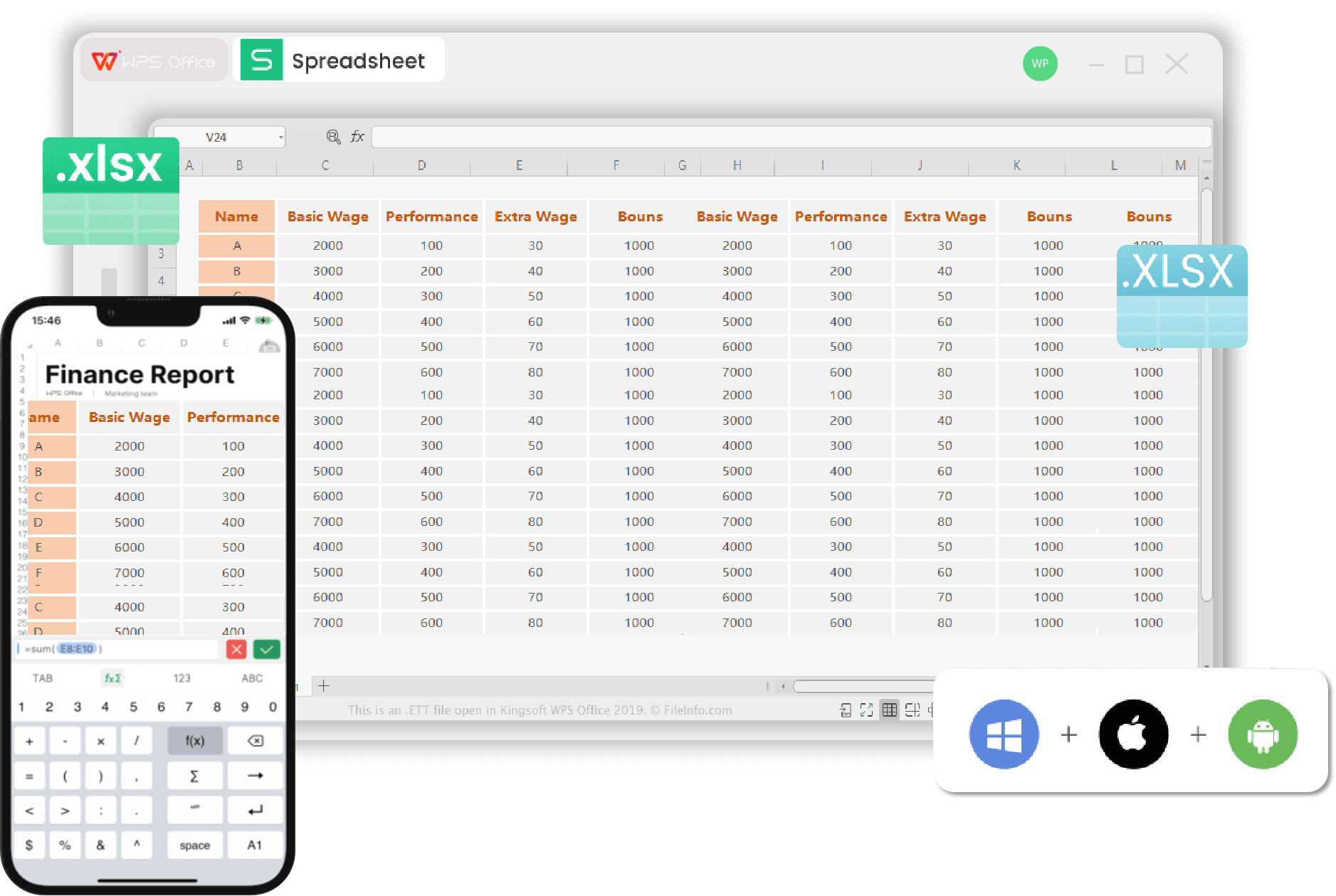
Cross-Platform XLSX Reader App
- Use on Windows, Mac, Linux, iOS, Android, or online seamlessly.
- Cloud sync keeps spreadsheets updated across devices instantly.
- Lightweight design ensures XLSX files load quickly and perform smoothly anywhere.
- Reliable security protects your files while working on the go.
Universal XLS / XLSX Viewer
- Open spreadsheets in multiple formats beyond just .xls and .xlsx.
- Compatible with Word, PowerPoint, and PDF for complete flexibility.
- One app to manage all office documents without switching tools.
- Consistent performance across different file types and platforms.
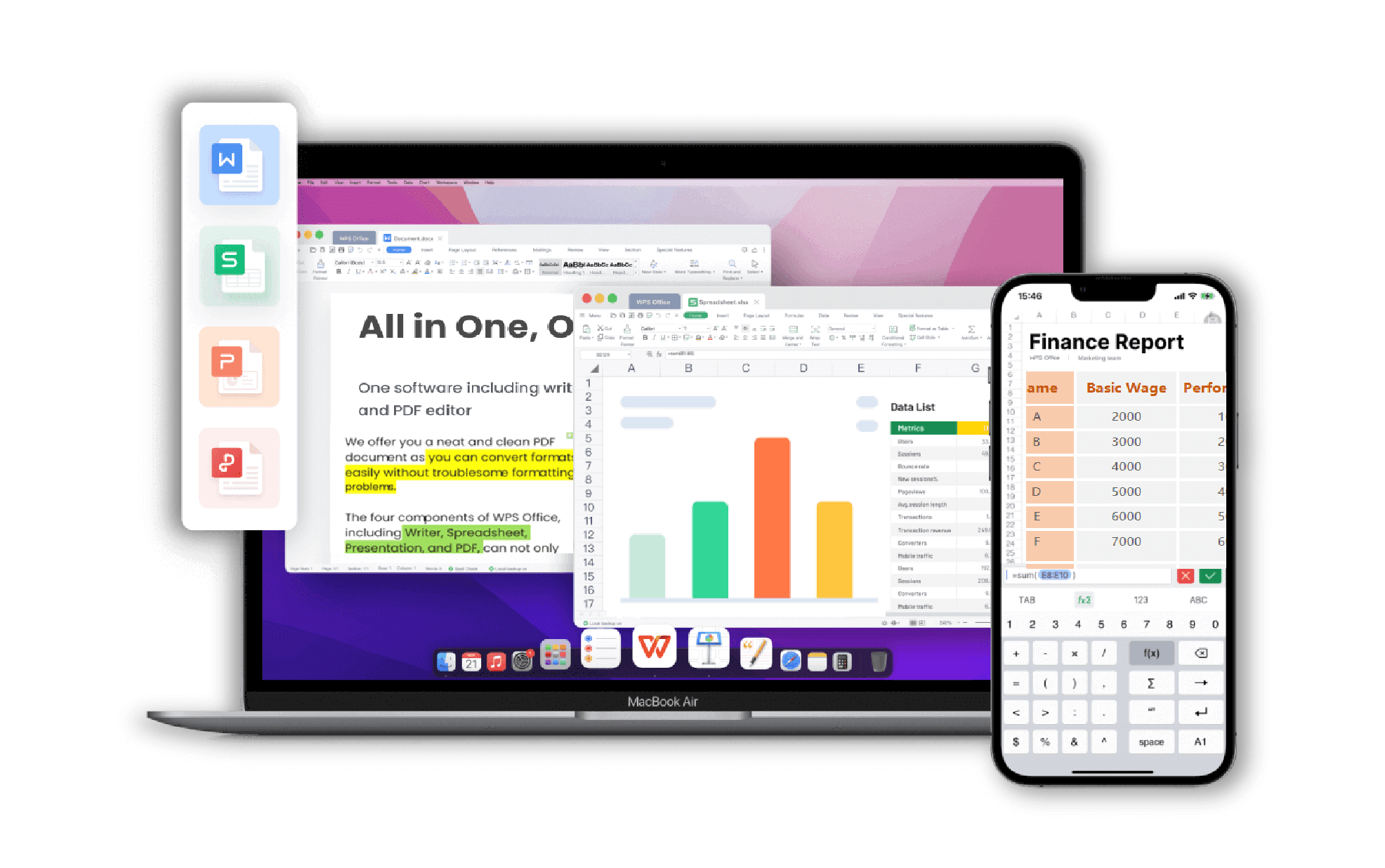
Secure & Private
XLSX free viewer never stores your documents, keeping your data completely private.
Sleek & Responsive
Enjoy an efficient XLSX viewing experience, free from the bloat of traditional office software.
High-Fidelity Viewing
See your spreadsheets exactly as intended, with all formatting, charts, and tables perfectly preserved.
Who Can Benefit from Our XLSX Opener?
See how students, analysts, and professionals use our XLSX file reader to simplify their work.

Sarah J.
Student
"I needed to view a dataset for a class project but don't have Excel on my Mac. WPS XLSX viewer for Mac was a lifesaver! Super fast and easy."

Mike R.
Financial Analyst
"I often receive Excel files from clients when I'm away from my desk. This excel viewer lets me quickly check reports on my tablet without any hassle. Highly recommended!"

Linda Chen
Project Manager
"A simple and effective tool for when you just need to open online XLSX file. It's much faster than opening the full Excel program just to read a file. Great for productivity."
How do I open an XLSX file?
A simple step-by-step guide to opening and viewing your Excel files for free with WPS XLSX Viewer.
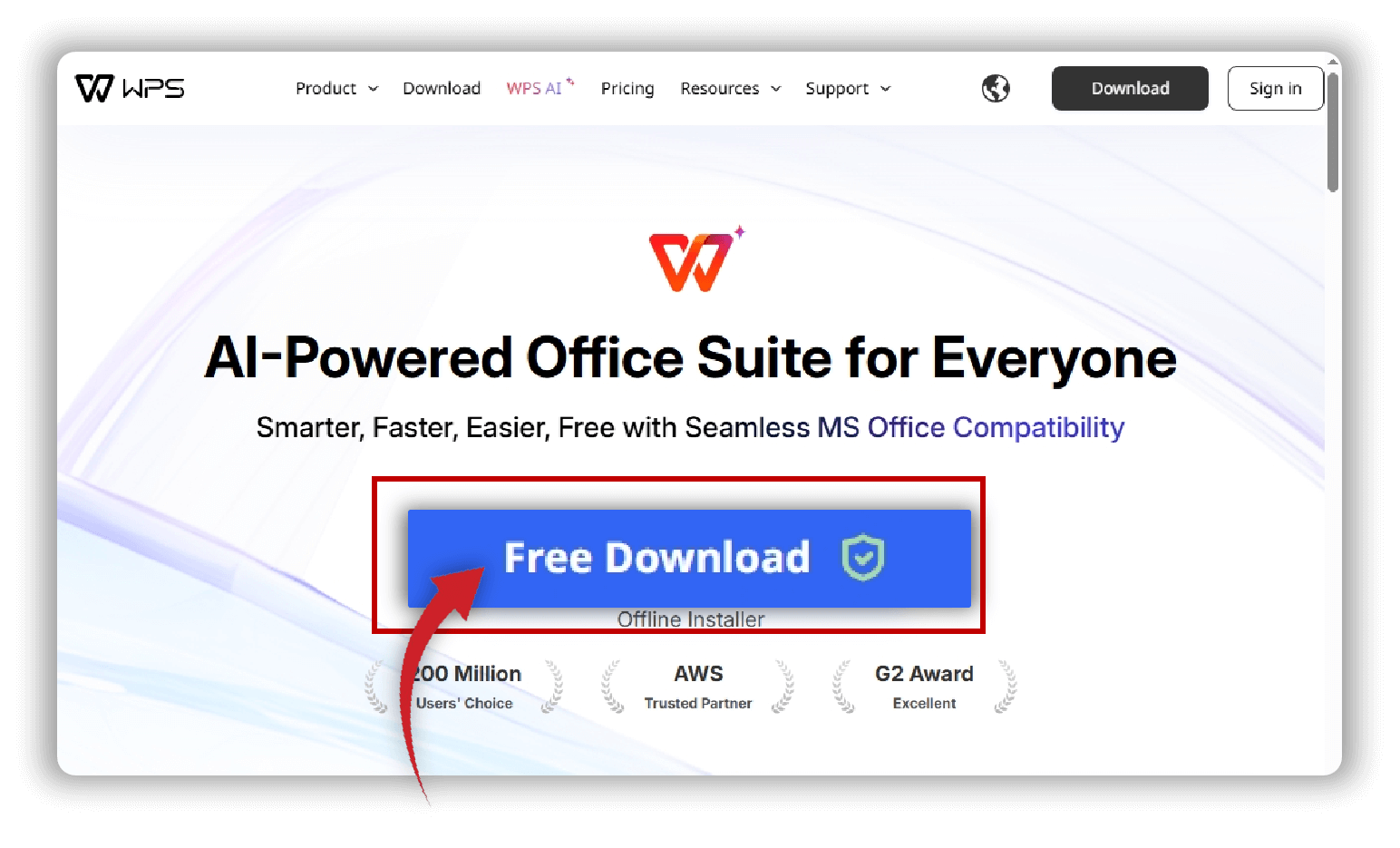
Beyond XLSX File Reader: Explore More Features on WPS
Our free XLSX viewer is just the beginning. Discover powerful tools to edit, create, and manage all your documents.
Excel Online
Access and edit your spreadsheets from any device with our powerful, full-featured online Excel editor.
Learn moreWord Online
Create, edit, and collaborate on documents directly in your web browser with a seamless writing experience.
Learn morePowerPoint Online
Design and present captivating slideshows anywhere, anytime with our intuitive online presentation tool.
Learn moreJPG to Excel
Effortlessly convert data from images (JPG) into editable Excel spreadsheets with our smart OCR technology.
Learn moreInvoice Generator
Create professional and customizable invoices in minutes. Streamline your billing process with ease.
Learn moreRepair File
Recover and repair corrupted or damaged documents, spreadsheets, and presentations to restore your important data.
Learn moreXLSX Document Viewer: Frequently Asked Questions
Find answers to common questions about our free XLSX Viewer.
Ready to View Your XLSX Files with Ease?
Download WPS Office now for a powerful XLSX Viewer and a complete suite of tools to handle all your document needs. It's free, fast, and secure.
All-in-One Office Suite
Includes Writer, Spreadsheet, Presentation, and PDF tools.
No Installation Needed
Use our online .xlsx viewer for instant access without downloads.
Completely Free
Access essential viewing and editing features for free.