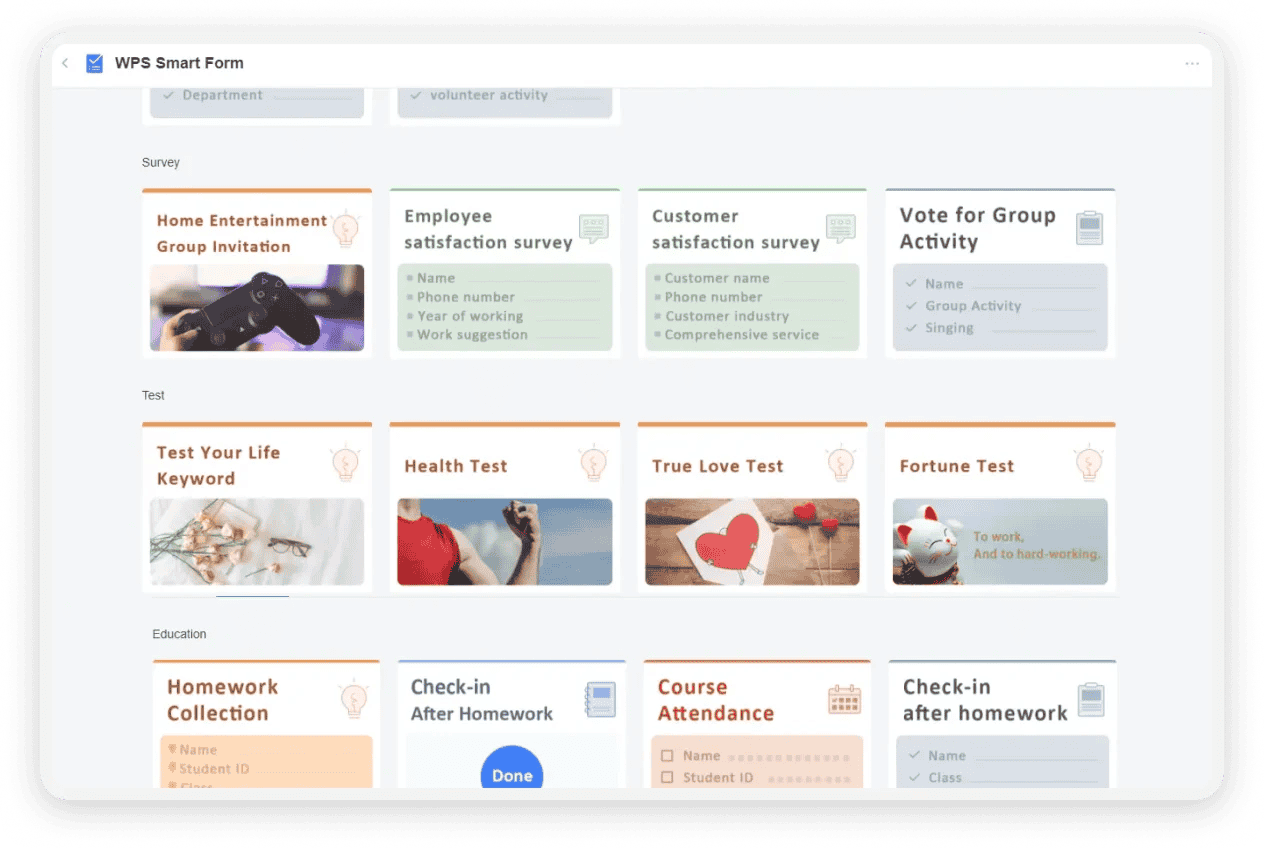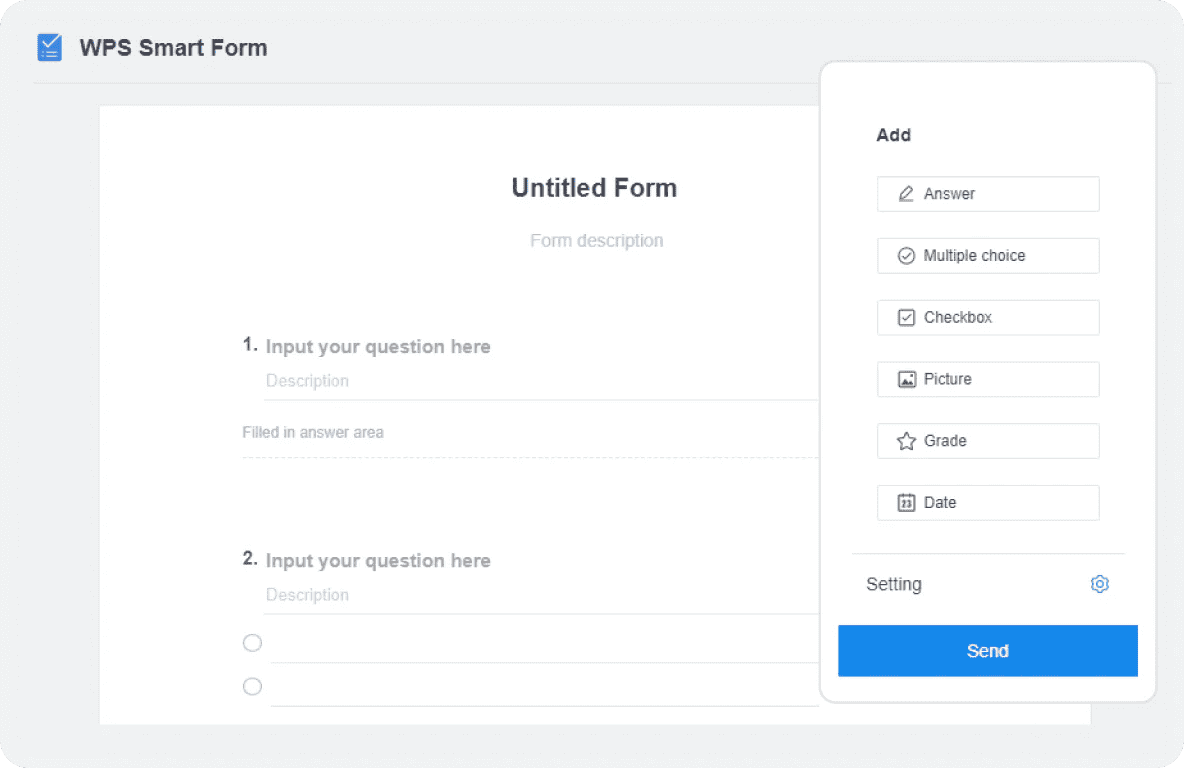Online Form Builder
Smart, Flexible, and Fast
- Intuitive drag-and-drop interface for easy form creation.
- Extensive library of customizable templates for any purpose.
- Supports multiple form types like surveys, applications, registration forms.
- Collect responses in real-time and analyze data instantly.
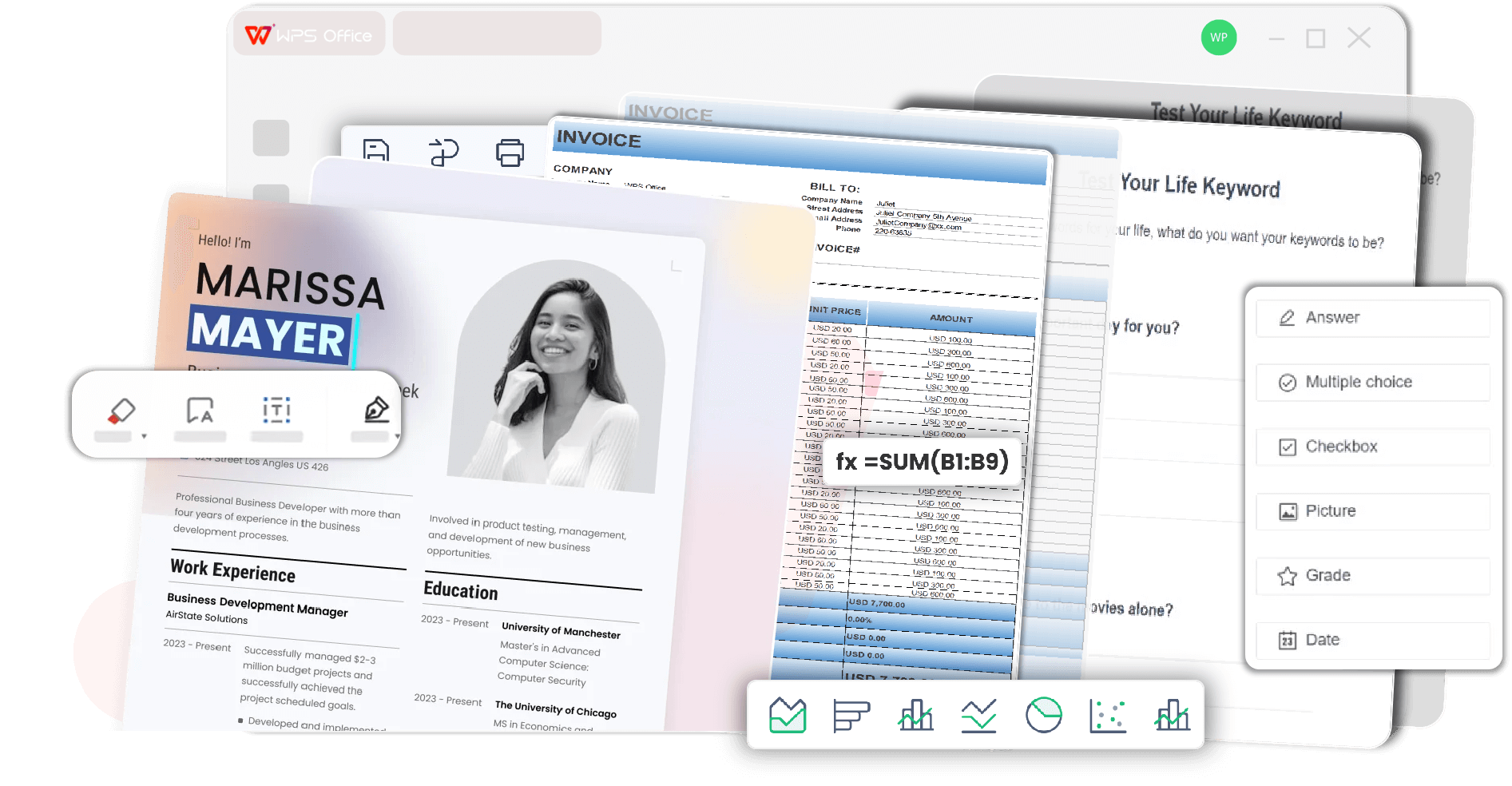
The Smartest Way to Build Forms
Discover powerful features that make data collection simple, efficient, and professional.
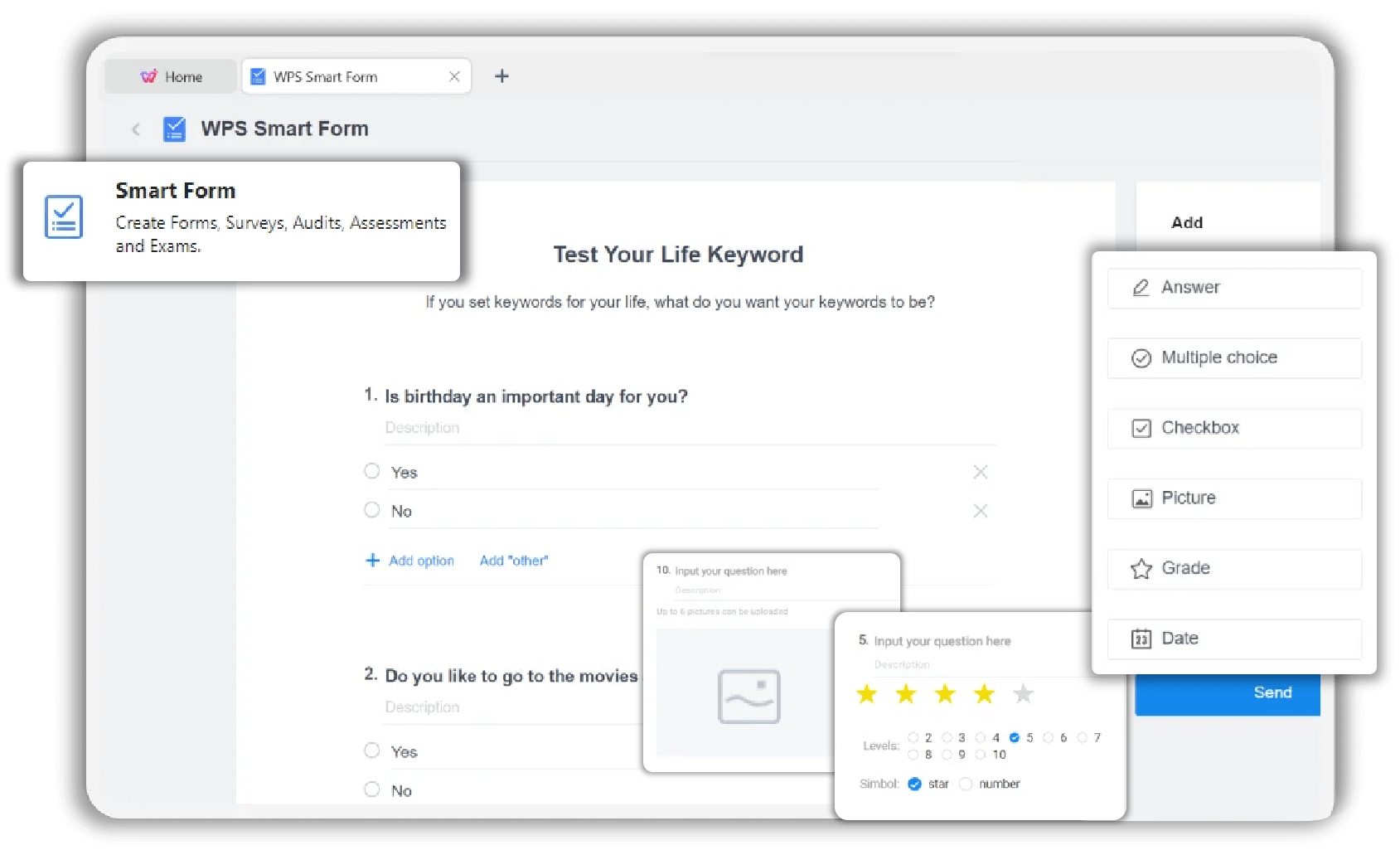
Intuitive Drag-and-Drop Form Creator
- No coding required—simply drag and drop fields.
- Add text fields, multiple-choice questions, file uploads, and more.
- Rearrange elements effortlessly for the perfect layout.
- Preview your form in real-time as you build.
Extensive Template Library
- Start with pre-built templates for registrations, feedback, and more.
- Customize colors, fonts, and backgrounds to match your brand.
- Add your logo and make forms with fully branded experience.
- Set conditional logic to show or hide questions based on user answers.
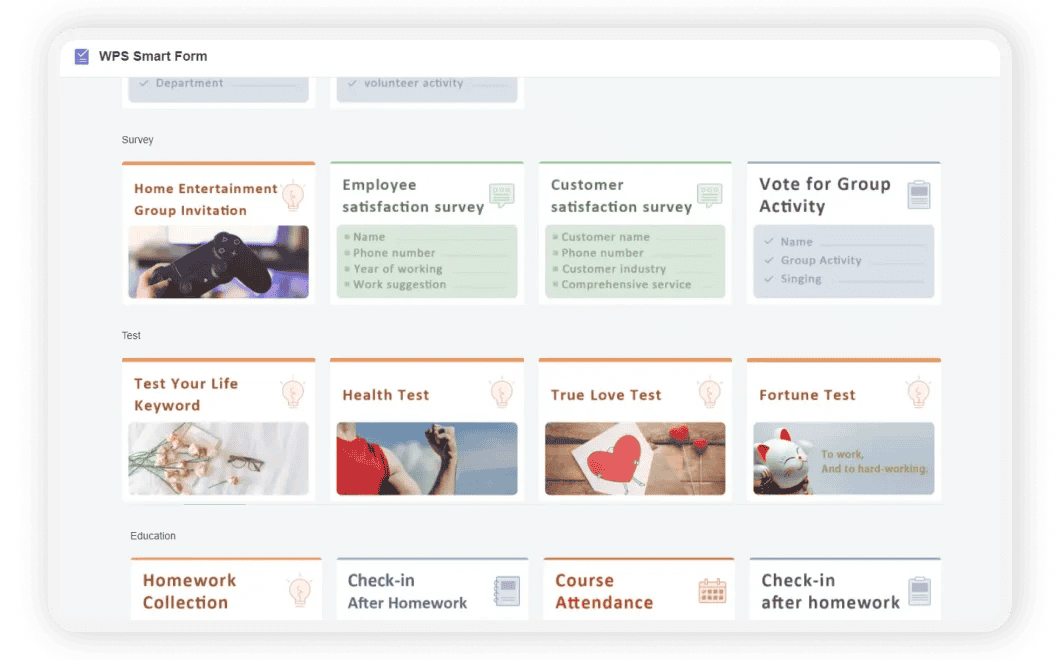
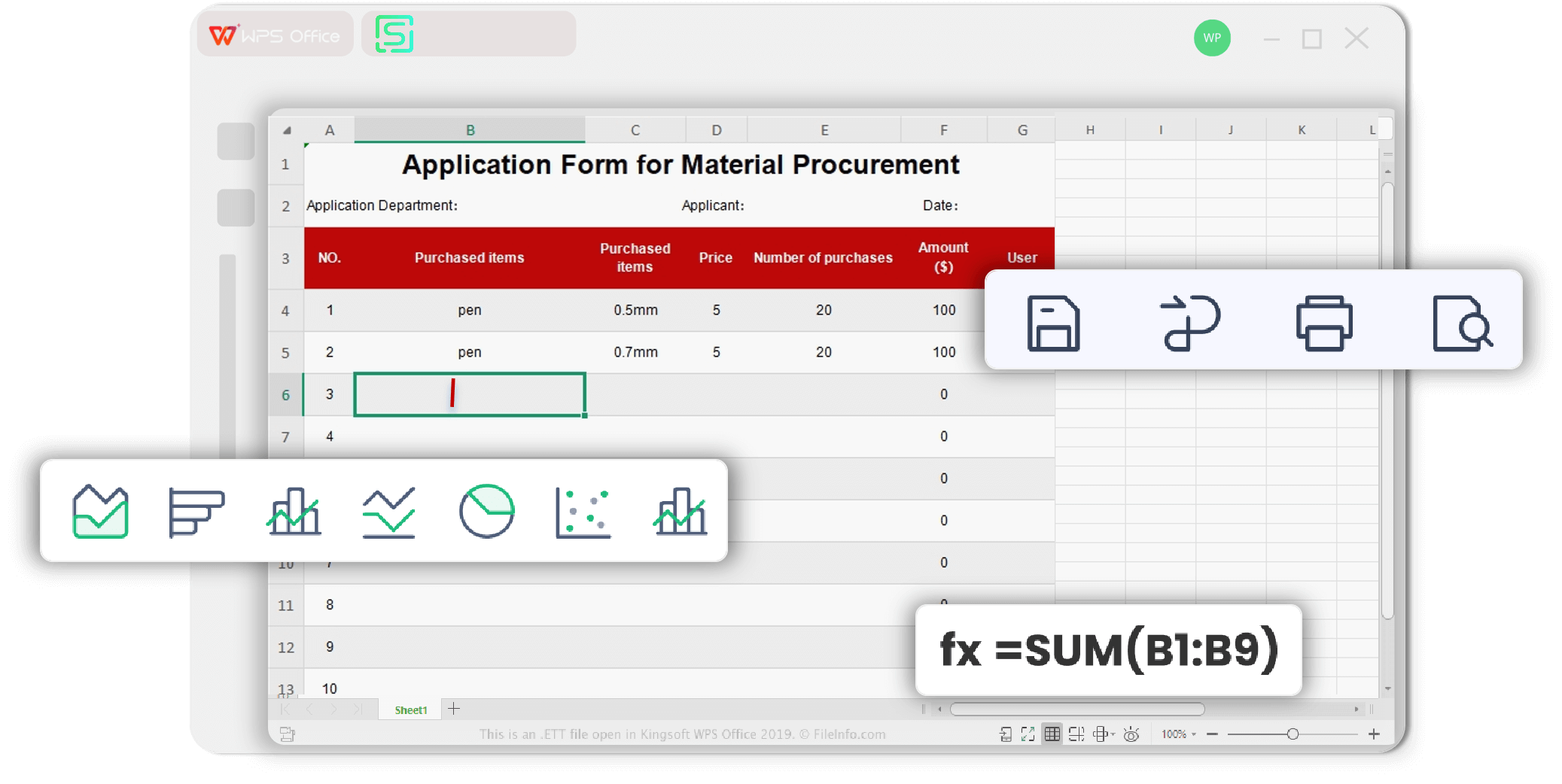
Seamless Data Collection and Analysis
- Share your form with a simple link or embed it on your website.
- Receive instant notifications for new submissions.
- View responses in an organized table or export to a spreadsheet.
- Generate summary charts and graphs automatically for quick insights.
Real-Time Responses
Get data as it happens. View and analyze submissions the moment they arrive.
Mobile-Friendly
All forms are fully responsive and look great on any device, from desktops to smartphones.
Conditional Logic
Create smart forms that adapt to user input, showing only relevant questions.
Our Form Creator Loved by Millions
See how our free online form builder helps people streamline their work and collect data effectively.

Sarah J.
Marketing Manager
"This online form generator is a game-changer for our lead generation campaigns. It's so easy to use and the data analysis tools are fantastic."

Michael R.
Teacher
"I use it to create quizzes and surveys for my students. This survery form creator saves me a ton of time on collecting feedback. Highly recommended!"

David Chen
Event Organizer
"Managing event registrations has never been smoother. The customizable forms let me collect all the information I need in one place."
How to Create Smart Forms in 3 Simple Steps
Get your custom form up and running in minutes with our digital form maker.
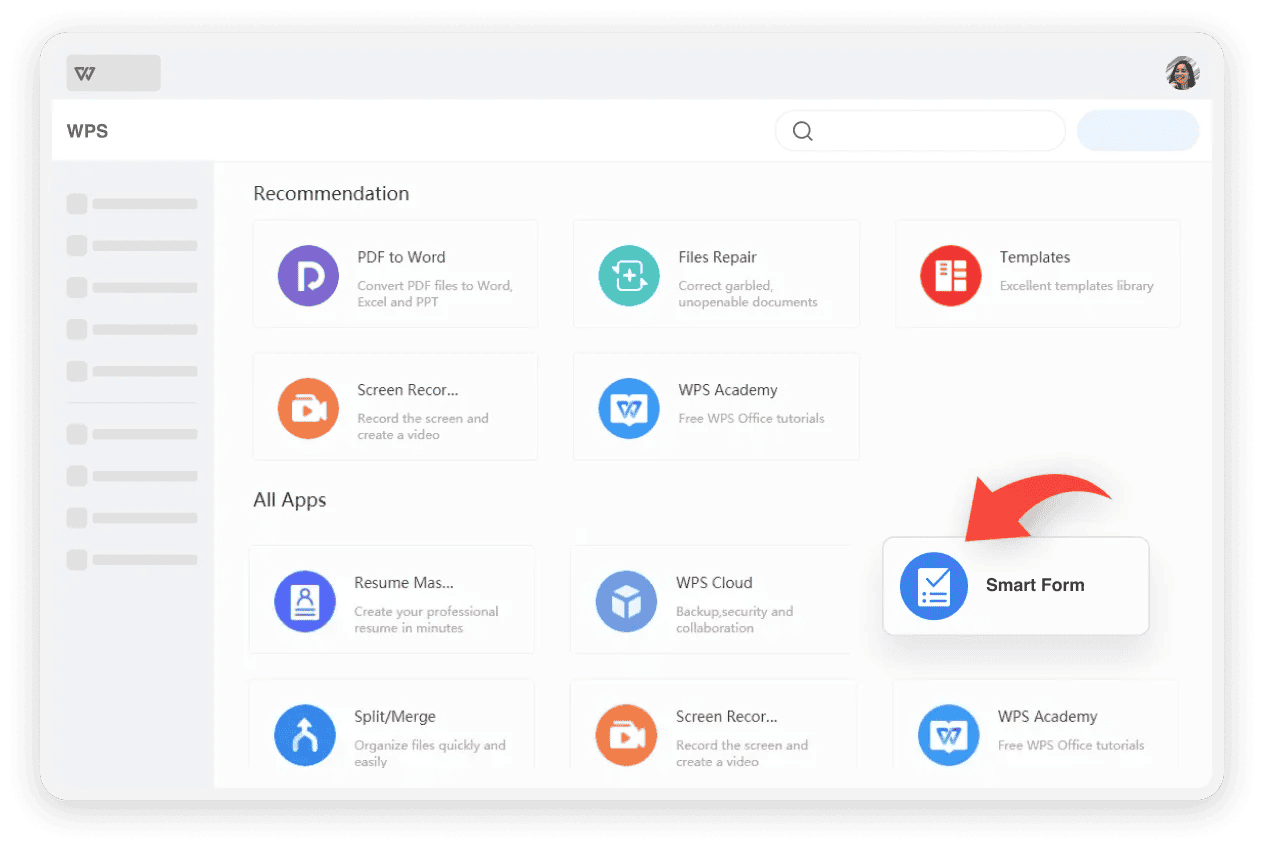
Expand Your Options Beyond Free Form Builder
Explore other powerful tools in the WPS suite to enhance your productivity.
AI Text Generator
Generate high-quality text for any purpose, from descriptions to emails, with AI.
Learn moreGrammar Checker
Ensure your forms and communications are error-free with our advanced grammar checker.
Learn moreCover Letter Templates
Create professional cover letters for job applications using our pre-designed templates.
Learn moreXLSX Viewer
View and analyze your exported form data in XLSX format without needing Excel.
Learn moreOnline Document Editor
Edit documents, spreadsheets, and presentations directly in your browser.
Learn moreOnline Form Maker FAQ: Get Quick Answers
Create Smart Form for Free Today!
Install WPS Office now and get instant access to the free digital form builder, along with a full suite of powerful productivity tools.
Completely Free
Unlimited forms, questions, and responses at no cost.
Drag & Drop Simple
Build beautiful, powerful forms in minutes easily.
Powerful Analytics
Turn raw data into actionable insights.