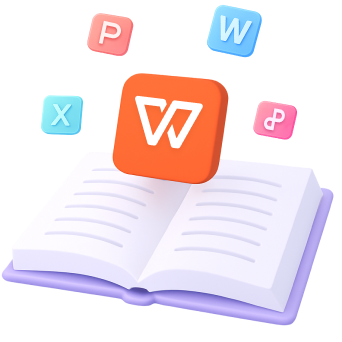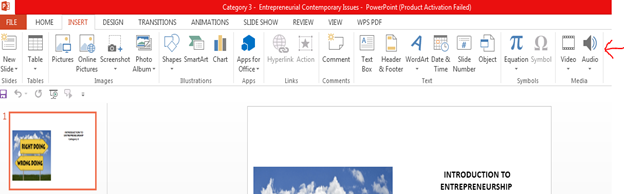
How to Do a Voiceover on PowerPoint Presentation (Step-By-Step)
Master the art of adding voiceovers to your PowerPoint presentations in 2023 with this step-by-step guide, suitable for e-learning, webinars, and much more.
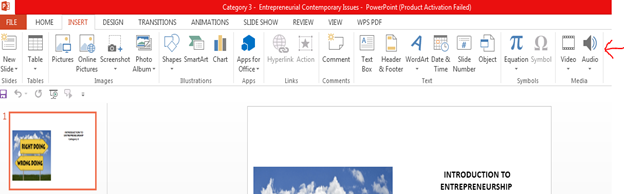
Master the art of adding voiceovers to your PowerPoint presentations in 2023 with this step-by-step guide, suitable for e-learning, webinars, and much more.

Discover the top 10 free PPT pitch deck templates of 2023. Learn how to enhance your presentations and save time with these professionally designed templates for successful business pitches.

This article is a form of tutorial and you will learn how to Download Microsoft Powerpoint 2007 for Free!

This is a step-by-step guide on compressing Powerpoint presentations for email in 2023. Learn how to reduce file size efficiently and share seamlessly.

The article guides users on what is the 6x6 PowerPoint rule, how it works, where it should be used, and what are benefits of the 6x6 rule in 2023.

In this article, we'll discover the capabilities of SharePoint and PowerPoint collaboration. Also, we'll explore alternative solutions for your collaborative needs. Preface:

Being a professional, you will be expected to collaborate when presenting information. Learn how to make a PowerPoint editable by multiple users.

This blog post will help you master Teams Presenter Mode for dynamic presentations.Explore PowerPoint tips & elevate your presentations with WPS Office in 2023.

Crafting an engaging classroom presentation is crucial for effective communication. Learn how to create an impactful PowerPoint presentation step by step using WPS Office. Discover unique features, tips for standout presentations, and the advantages of using WPS Office.

Effortlessly transform PowerPoint presentations into PDFs with WPS Office, enabling easy cross-device sharing while preserving format. Master desktop and mobile conversion steps, gaining insights for an enhanced PDF experience.
This PowerPoint tutorial hub offers step-by-step guides on creating visuals, designing layouts, managing files, and solving common issues. Improve every presentation with clear and practical instructions.
Learn More PowerPoint Tutorials