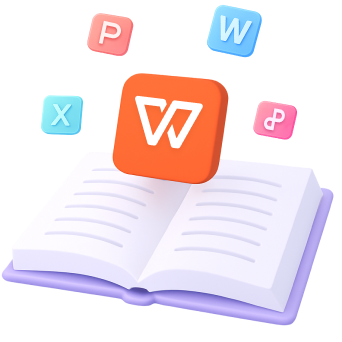How to Insert GIFs into PowerPoint (A Comprehensive Guide)
Learn how to effortlessly add animated GIFs to your PowerPoint presentations. This comprehensive guide covers various platforms, looping options, and free methods with WPS Office.

Learn how to effortlessly add animated GIFs to your PowerPoint presentations. This comprehensive guide covers various platforms, looping options, and free methods with WPS Office.

Learn how to seamlessly link slides in PowerPoint with this comprehensive guide. Increase engagement and simplify presentations.

Learn everything you need to know about creating Venn diagrams in PowerPoint. Explore the benefits, step-by-step methods, customization, and even how to do it in WPS Office.

Unlock the potential of PowerPoint with this comprehensive guide on creating a master slide. Enhance your presentations with consistency and quality.

Master the art of crafting impactful PowerPoint agenda slides with our comprehensive Ultimate Guide. Discover expert insights and proven techniques to captivate your audience and set the stage for remarkable presentations. Elevate your PowerPoint skills with our in-depth resource.
![How to Outline Text in PowerPoint [A Complete Guide]](http://res-academy.cache.wpscdn.com/images/seo_posts/20231102/9c8be146b18cb9037b1f92276b30a275.png)
Learn the art of outlining text in PowerPoint with our comprehensive guide. Discover why it's crucial and gain expert tips for impactful presentations.

This is a step-by-step guide. Learn how to convert PowerPoint to Google Slides seamlessly in 2023.

Discover the power of Morph Transition in PowerPoint and learn how to captivate your audience with seamless animations. Elevate your presentation game to new heights.

Discover the essential steps to effectively track changes in PowerPoint presentations. Learn how to collaborate seamlessly and enhance your work quality.

Learn how to insert check marks in PowerPoint effortlessly with this step-by-step guide. Discover multiple methods, including preset animations, symbols, icons, and more.
This PowerPoint tutorial hub offers step-by-step guides on creating visuals, designing layouts, managing files, and solving common issues. Improve every presentation with clear and practical instructions.
Learn More PowerPoint Tutorials