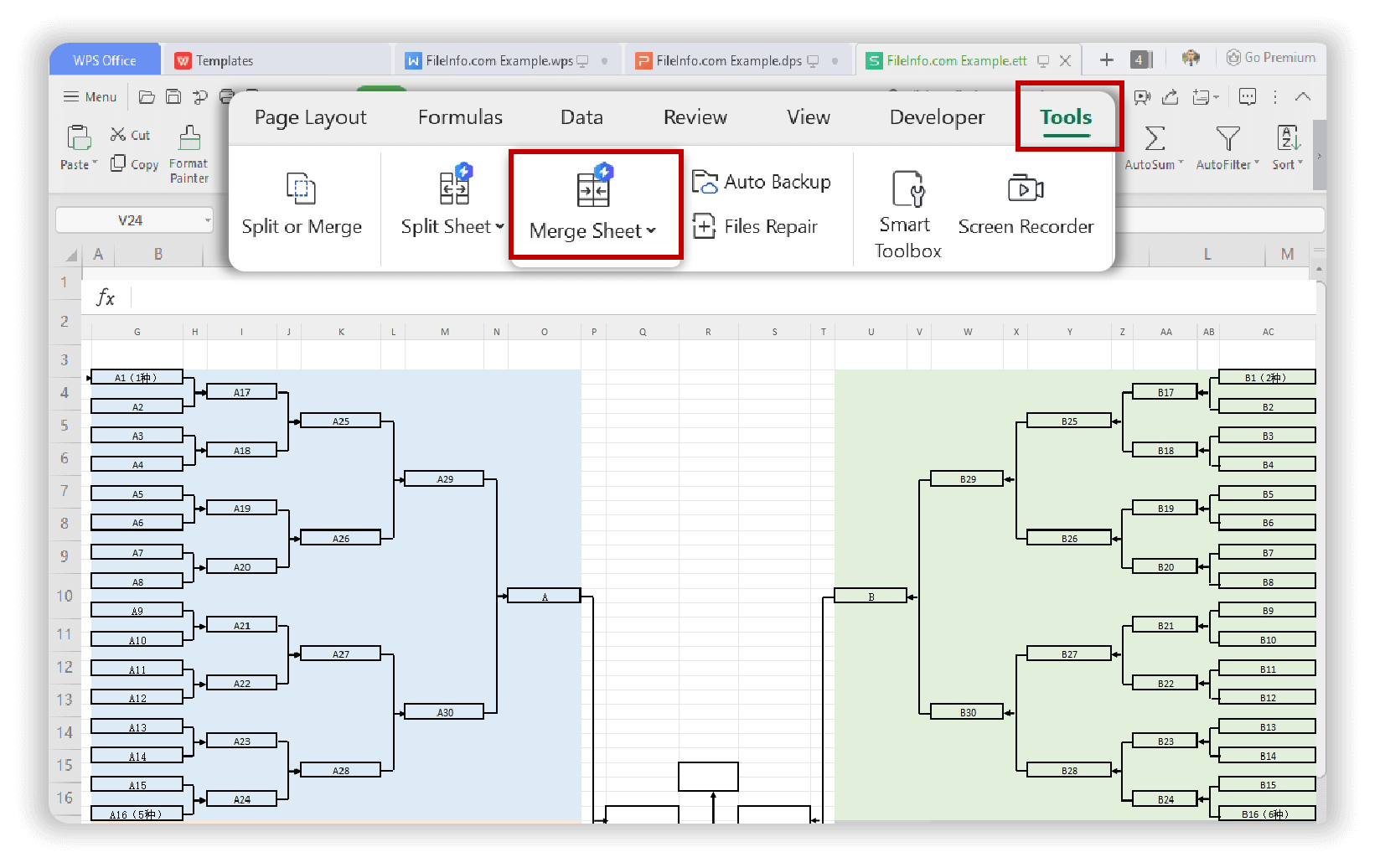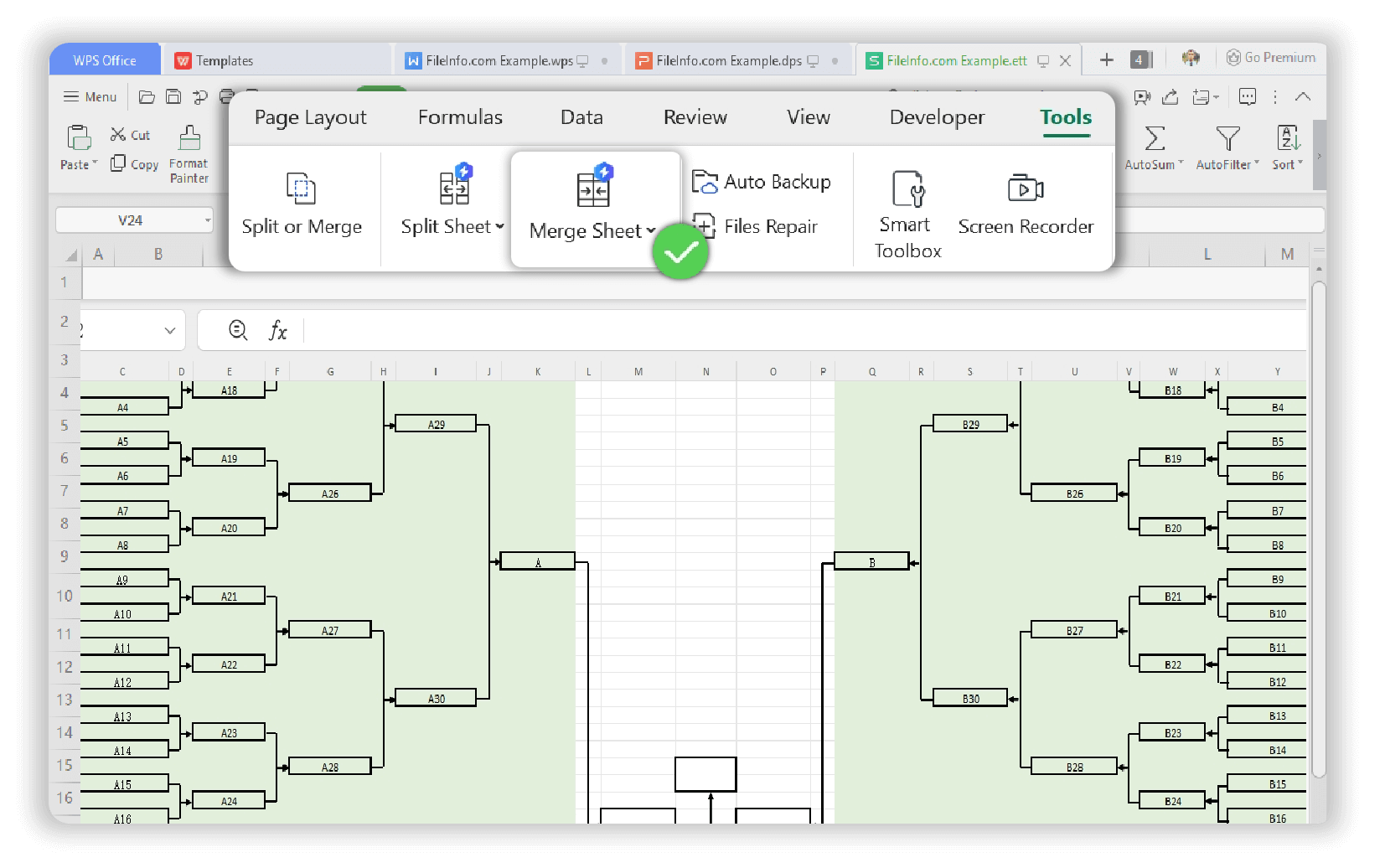Excel Sheet Merger
Combine Excel Files in Minutes
- Quickly combine multiple Excel spreadsheets into a single master file.
- Combine numerous sheets from different files into one consolidated sheet.
- Preserve data integrity and formatting with our smart merging tool.
- Automate data consolidation and save hours of manual work with WPS Office.
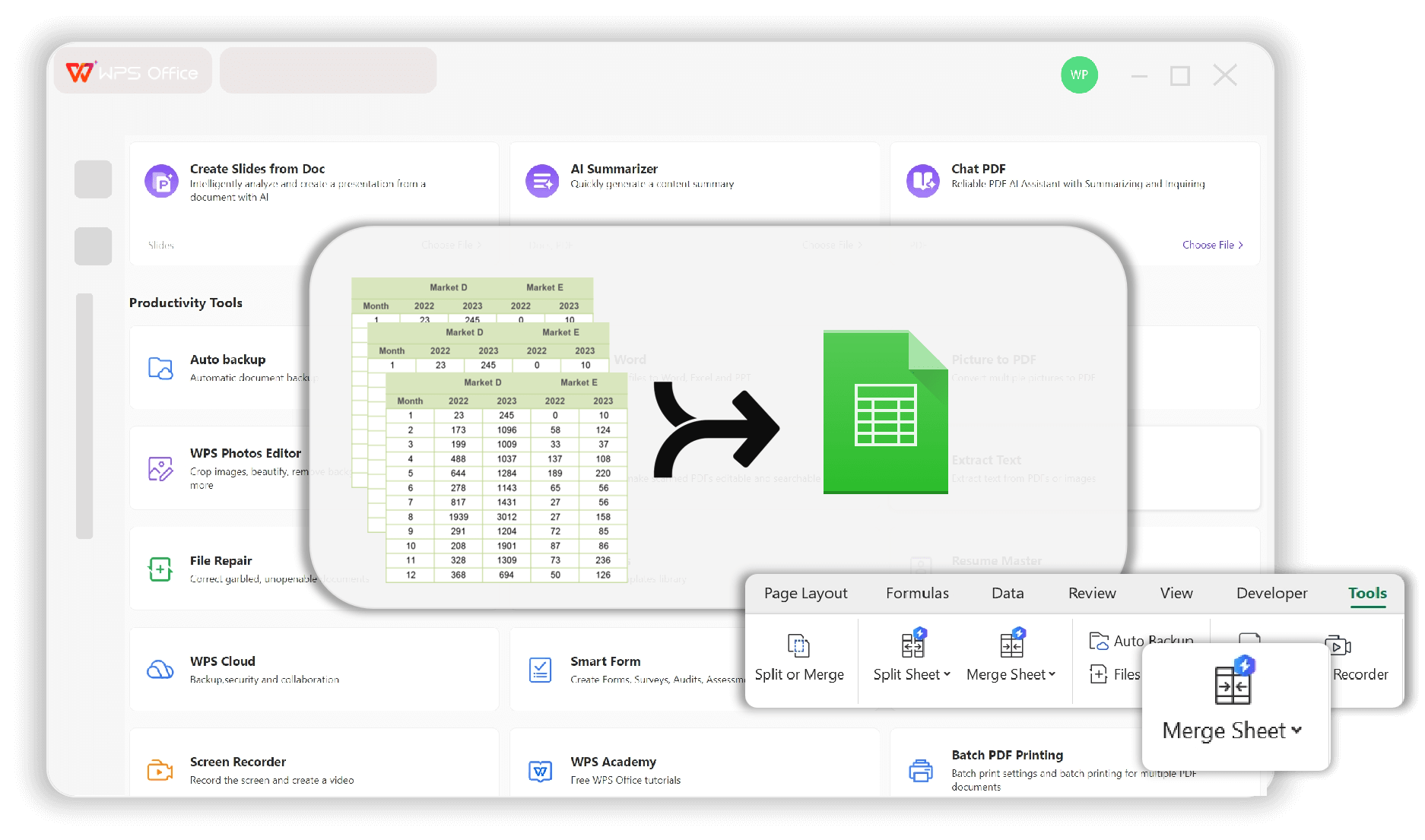
All-in-One Solution to Merge Excel Files
Streamline your data management with intelligent features designed for effortless Excel file combination.
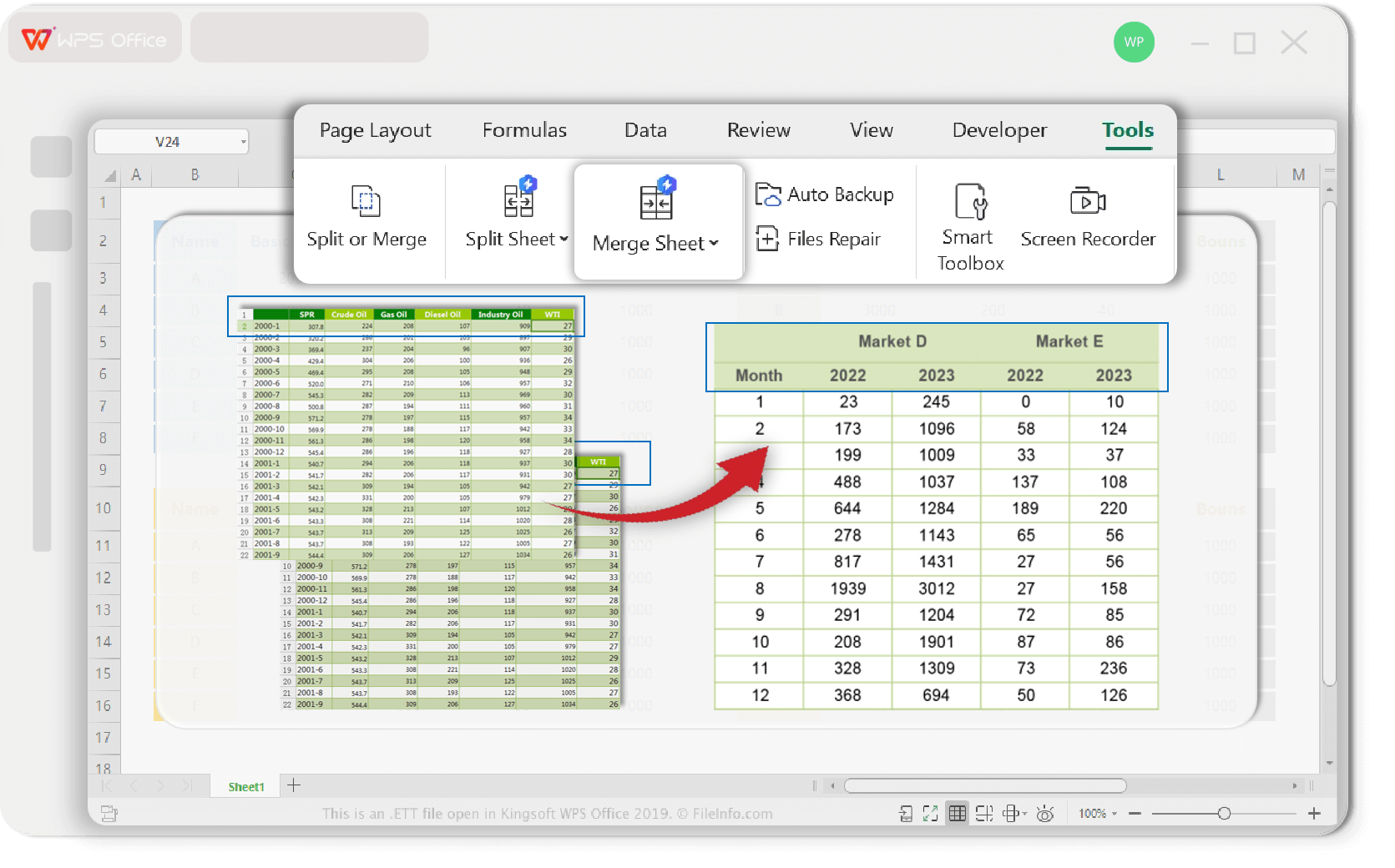
Merge Multiple Excel Workbooks
- Combine dozens of separate Excel files into one workbook.
- Choose to merge all sheets or select specific ones from each file.
- Ideal for consolidating monthly reports, sales data, or project updates.
- The process is automated, error-free, and incredibly fast.
Combine Excel Sheets into One
- Consolidate data from multiple tabs into a single, master sheet.
- Append data from sheets with identical or different column structures.
- Automatically match columns by header name to ensure data alignment.
- Perfect for creating summary reports or a unified dataset for analysis.
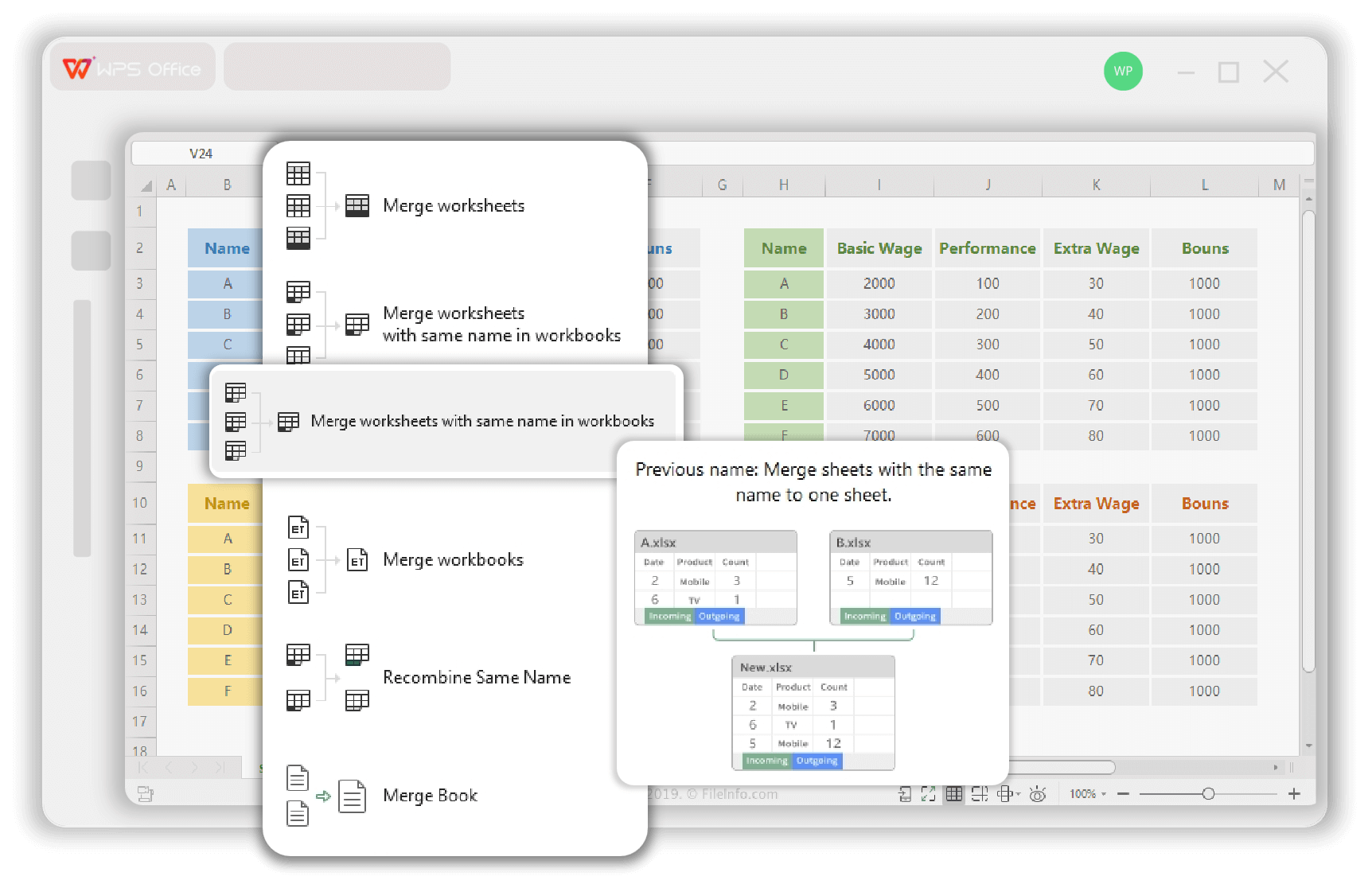
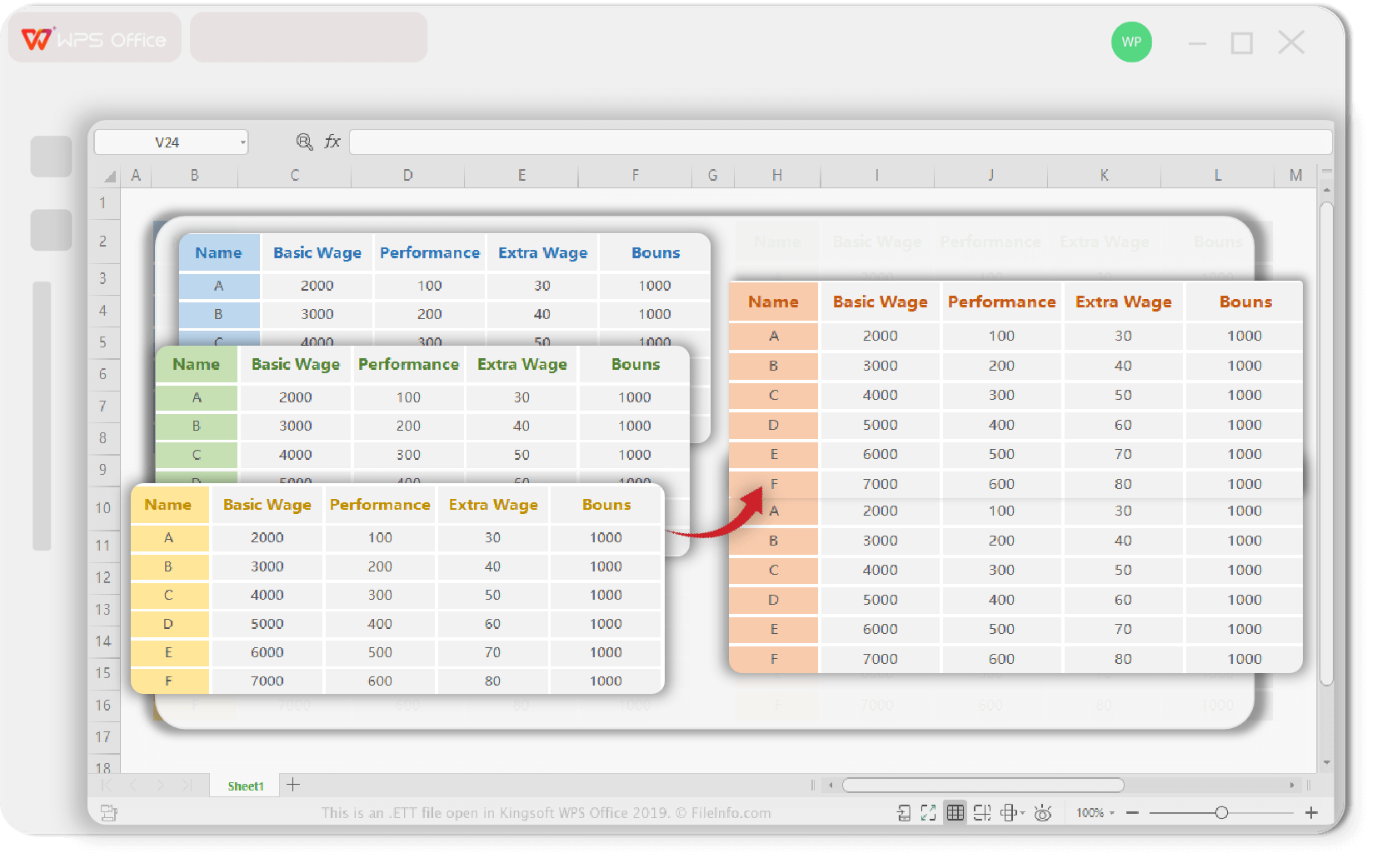
Advanced Data Consolidation
- Use functions like SUM, COUNT, or AVERAGE during consolidation.
- Consolidate data by position or by category labels for complex datasets.
- Create links to the source data for dynamic updates.
- Our tool ensures no data is lost or overwritten during the process.
Batch Processing
Combine hundreds of files in a single operation, saving you valuable time and effort.
Data Integrity
Merge XLS/XLSX files confidently. Your original data remains untouched, and the output is accurate.
User-Friendly Interface
No complex formulas or scripts needed. A simple, guided wizard makes combining files easy.
How Professionals Use Our Excel Sheet Merger
See how our customers streamline their workflows by combining Excel files with WPS Office.

Jian L.
Financial Analyst
"Combining quarterly sales reports from different regions used to take me a full day. With WPS Spreadsheet, I can merge many Excel files into one master report in under five minutes. It's a game-changer for my productivity."

Maria G.
HR Coordinator
"I have to combine timesheets from various departments every month. The ability to merge multiple Excel sheets, even with slight formatting differences, is incredible. It handles everything automatically and accurately."

David K.
Operations Manager
"We collect inventory data in separate Excel files daily. The WPS tool to combine these xls files into a weekly master sheet is invaluable. It’s reliable, fast, and the user interface is so simple anyone on my team can use it."
How to Combine Excel Documents
Merge multiple Excel files into one sheet with our intuitive, step-by-step process.
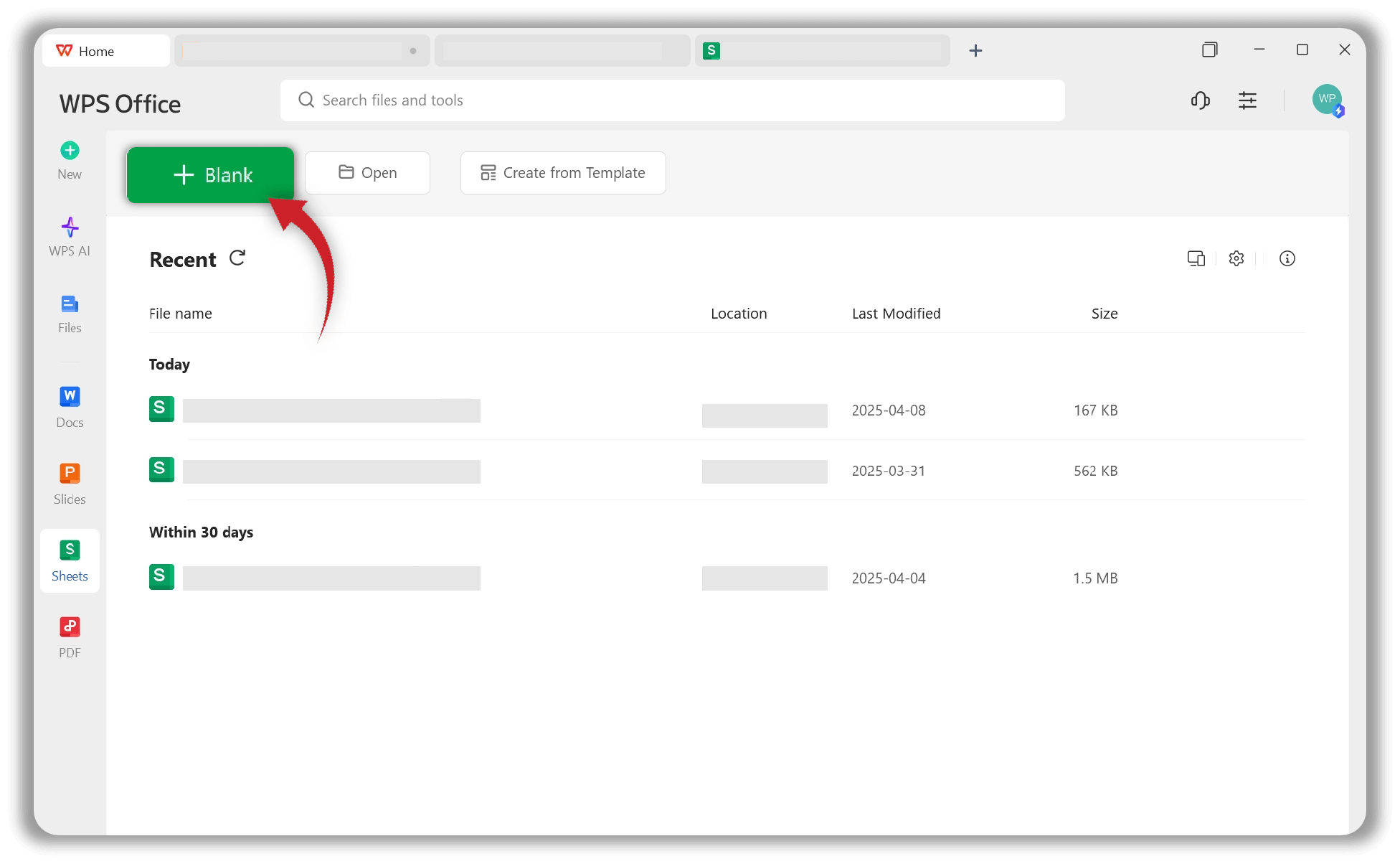
More Spreadsheet Tools You'll Love
Enhance your data workflow with other powerful features available in WPS Office.
XLSX Viewer
View, read, and print any XLSX file without needing Excel. A lightweight and fast solution.
Learn moreForm Builder
Create custom online forms, surveys, and quizzes with ease. Collect data directly and efficiently.
Learn moreInvoice Generator
Generate professional invoices in seconds. Customize templates and manage your billing effortlessly.
Learn moreCSV to Excel
Convert CSV files to well-formatted Excel spreadsheets, preserving data structure and integrity.
Learn moreXLSX to PDF
Convert your Excel spreadsheets to high-quality PDF files for easy sharing and printing.
Learn moreJPG to Excel
Extract tabular data from JPG images and convert it into editable Excel spreadsheets.
Learn moreCommon Questions on Excel Document Merge
Stop Wasting Time on Manual Copy-Pasting
Download WPS Office now and automate how you combine Excel files. Get faster, more accurate results with our powerful, free-to-use tools.
Lightning Fast
Merge large files and datasets in seconds, not hours.
100% Secure
Your original files are never modified, ensuring data safety.
Completely Free
Access powerful merging tools for free within WPS Office.