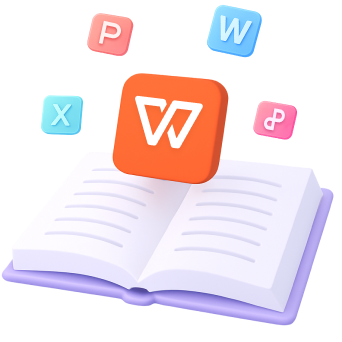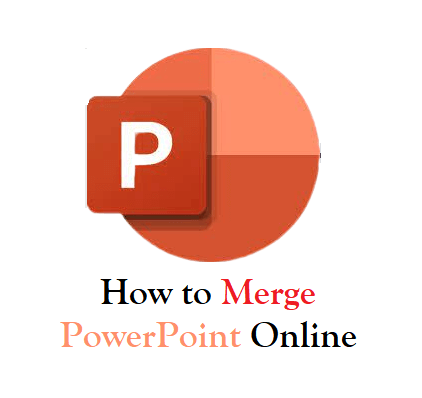
How to Merge PowerPoint Online (Step-by-Step Guide)
Effortlessly merge PowerPoint presentations online using top tools like WPS Office for enhanced presentations.
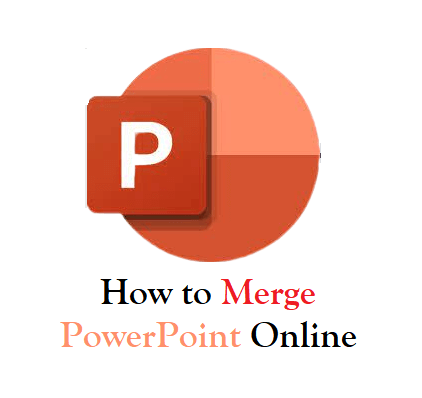
Effortlessly merge PowerPoint presentations online using top tools like WPS Office for enhanced presentations.

Enhance your PowerPoint presentations with 3D models! Learn how to insert 3D objects in PowerPoint effortlessly with this comprehensive guide.

Unlock Microsoft PowerPoint for Free: Step-by-Step Guide to Downloading via MySoftwareFree - 2023 Edition. Explore Safe and Cost-Effective Alternatives!

Have you drawn a diagram in Visio and want to present it on PowerPoint? This article will help you to learn how to export Visio to PowerPoint in simple steps.
![How to Export PowerPoint to Google Slides [Step-by-Step Tutorial]](http://res-academy.cache.wpscdn.com/images/seo_posts/20230927/dcda0fa9c62bbbff1c5f75e1f736bb64.png)
Do you want to export your PowerPoint to Google Slides without losing formatting? Read this article for an easy tutorial on how to export Powerpoint to Google Slides.
![How to Export Excel to PowerPoint [Step-by-Step]](http://res-academy.cache.wpscdn.com/images/seo_posts/20230927/cd4fdd7d6f6029f088b41e35529fb9db.png)
Do you want to convert your Excel sheet to a PowerPoint slide? Read this article to learn how to export Excel to PowerPoint in simple and easy steps.

Learn how to easily convert or export Word documents to PowerPoint in a clear and easy way. Our guide provides methods for a smooth conversion process.
![How to Export High-Resolution Images from PowerPoint [Step-by-Step Guide 2025]](http://res-academy.cache.wpscdn.com/images/seo_posts/20230926/b88af0f3754806bbd6670ab9f284cf40.png)
Do you want to export high resolution images from PowerPoint? Read this article to learn how to export high resolution images from PowerPoint easily.

Optimize your presentations by learning how to export PowerPoint notes with our step-by-step guide.

Loop is a feature in PowerPoint that is used to play a presentation continuously without the need for human intervention. This article will walk you through the steps you need to create a looping presentation.
This PowerPoint tutorial hub offers step-by-step guides on creating visuals, designing layouts, managing files, and solving common issues. Improve every presentation with clear and practical instructions.
Learn More PowerPoint Tutorials