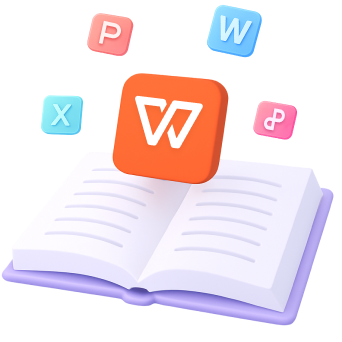How to Collaborate on PowerPoint (Step-by-Step)
The article guides users on how to collaborate on PowerPoint in 2023. It provides a step-by-step guide for clear understanding.

The article guides users on how to collaborate on PowerPoint in 2023. It provides a step-by-step guide for clear understanding.

When it comes to how to get audio to play automatically on PowerPoint, it is a fairly easy setup, and you can customize it to suit your presentation needs.

Learn efficient methods including WPS Office to export PowerPoint presentations to Word documents on your Mac to streamline your productivity.

This is an insightful guide to exporting Canva designs to PowerPoint in 2023. Learn how to seamlessly transition your creations for enhanced presentation impact.

Are you a student working on a group project that requires collaborative editing of a PowerPoint presentation?

Discover the step-by-step process of enhancing your PowerPoint presentations by adding engaging sound effects. Get into this and make your slides more dynamic!

Elevate your PowerPoint presentations with a professional touch by mastering the art of making shapes transparent. Discover how to create visually captivating slides with added depth and style. Follow our step-by-step guide to effortlessly incorporate transparency effects into your design, enhancing your presentation's visual impact and engagement. Unlock the potential of transparency in PowerPoint today!

Do you want to use a free 9 box template in your PowerPoint? This tutorial will help you to know the best 9-box templates PowerPoint free download and how to use them.

Are you facing issues sharing a single slide from your presentation? Read this article to learn how to share one slide from PowerPoint in a presentation.

Explore the step-by-step guide on enabling read aloud feature of PowerPoint, enhancing presentation accessibility for all in 2023.
This PowerPoint tutorial hub offers step-by-step guides on creating visuals, designing layouts, managing files, and solving common issues. Improve every presentation with clear and practical instructions.
Learn More PowerPoint Tutorials