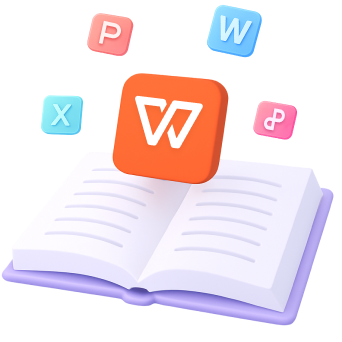How to Export One Slide from PowerPoint: A Step-by-Step Guide
This article guides users on how to export one slide from PowerPoint in 2023. It has added a step-by-step guide for users.

This article guides users on how to export one slide from PowerPoint in 2023. It has added a step-by-step guide for users.

PowerPoint must be connected with your OneDrive to be shared easily with your team and client. You must learn how to connect and save PowerPoint on OneDrive.

Create Excel scatter plots in WPS Spreadsheet for insightful data analysis [2023]. Try WPS Spreadsheet - a free and powerful alternative to Microsoft Excel.

Learn how to record a PowerPoint presentation with ease. Follow our step-by-step guide and explore a powerful alternative using WPS Office's screen recorder function.

This is a step-by-step guide to create stunning presentations with LibreOffice Impress. Learn effective presentation skills in 2023!

Learn to compress PowerPoint pictures without quality loss, optimize presentations for better performance, and discover a great software alternative for editing needs.

Compress PowerPoint on Mac for optimized file sizes. Explore WPS Office, a free Mac alternative for editing Word, Excel, and PowerPoint files

Elevate your PowerPoint presentations to new heights with captivating music. Learn how to add music to a PowerPoint in WPS Office easily and create impactful slideshows that leave a lasting impression.

Get free PowerPoint templates in WPS Office for seamless presentations. Boost productivity with user-friendly features. Download now!

Meta description: Unleash your presentation brilliance with WPS Office. Boost creativity with free PowerPoint features, seamless editing, and captivating templates. How to Use Microsoft Powerpoint For Free in WPS Office PowerPoint, the coveted ally of both students and businessmen, holds the key to success. With its ability to transform ideas and proposals into captivating visual presentations, it engages audiences on a whole new level. The significance of selecting the right tool for ....
This PowerPoint tutorial hub offers step-by-step guides on creating visuals, designing layouts, managing files, and solving common issues. Improve every presentation with clear and practical instructions.
Learn More PowerPoint Tutorials