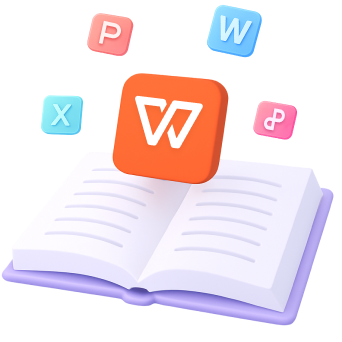How to create a hanging indent in word (step by step)
This is a comprehensive guide on how to create a hanging indent in Word. Learn the specific steps to format your document effectively in this 2023 tutorial.

This is a comprehensive guide on how to create a hanging indent in Word. Learn the specific steps to format your document effectively in this 2023 tutorial.

Learn how to add page borders, customize them, and create text borders in Word with this comprehensive 2023 tutorial. Also, discover the advantages of using WPS Office for your document processing needs.
![How to Remove Page Breaks in Word[2026]](http://res-academy.cache.wpscdn.com/images/9405b53561034c0b8bd46c952f17bad6.png)
The presence of page breaks allows you to manage the layout and structure of your document. You will learn how to remove page breaks in word in this blog.

Here is an easy guide on How to Insert Footnotes in Word 2023.

Learn how to easily rename Word documents on both Mac and Windows systems. Organize your files and boost productivity with simple steps for renaming Word files.

Learn how to easily change lowercase to uppercase in WPS Office. Follow this comprehensive guide for WPS Writer, Spreadsheet, and PowerPoint.

How many words are 5 pages in double-spaced format? Use WPS Office to count words in DOC and PDF files, and manage word count [2023]. Download free now.
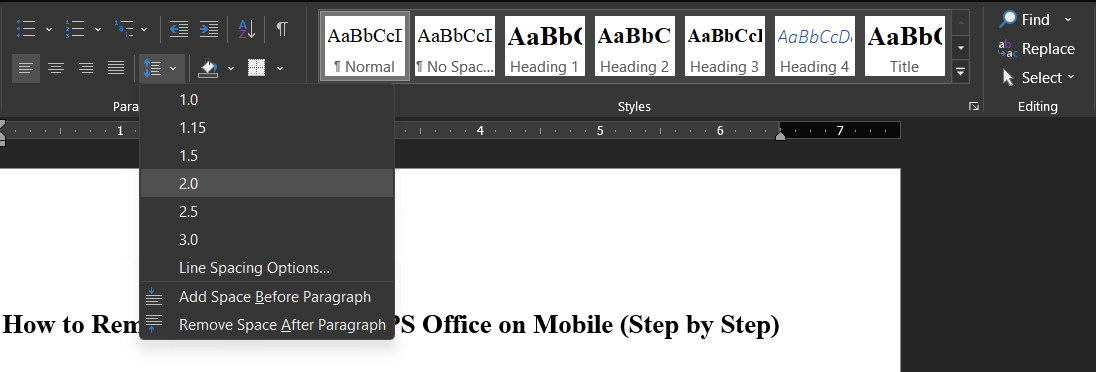
How many words in 4 pages If you might be wondering how many words encompasses 4 pages in WPS Word, there is a simple answer to it. The number of words in 4 pages varies depending on the Font Type being used given if the Font Size, Margin, Line-Spacing, and other configurations and functions kept constant for every Font. In the below article, an 18 pages sample essay is used as an example to check the total number of words accommodated in 4 pages. You can use WPS 2019/2016/2013, its fr....

Learn how to use different font formats in WPS Office to determine how many pages there are in 500 words. Recognize how margins, spacing, and font size affect the number of pages. Discover the benefits of WPS Office by downloading it for free.

This is a comprehensive guide. Learn how to seamlessly convert Word to PDF using WPS Office for teachers' convenience.
Complete guide to downloading and installing Microsoft Office suite for all platforms, including Word, Excel, PowerPoint, etc.
Learn More MS Office