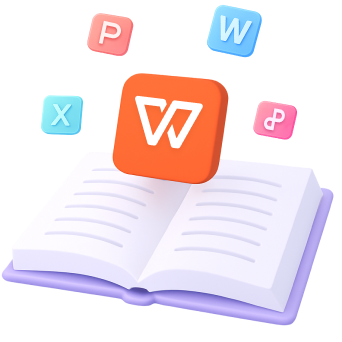How to Add a Company Document Property Field in Word:A Comprehensive Guide
Up your document management game in 2023! Discover how adding a company document property field revolutionizes organization, enhancing efficiency and security.

Up your document management game in 2023! Discover how adding a company document property field revolutionizes organization, enhancing efficiency and security.
![How to Insert Signature in Word Android [Step-by-Step]](http://res-academy.cache.wpscdn.com/images/seo_posts/20231115/46ed0bc3e7e07b21a2fa148760b12886.png)
This is a 2023 tutorial on how to insert signatures in Word documents on Android. Learn how to sign Word docs on your phone.
![How to Insert Page Number in Word Android [Step-by-Step]](http://res-academy.cache.wpscdn.com/images/seo_posts/20231115/9583eb64e1c43a3b087d78084a65f5e0.png)
Learn how to insert page numbers in Word on Android and iOS with step-by-step guides for easy document navigation in 2025.
![How to Add Watermark in Word for Android [Step-by-Step]](http://res-academy.cache.wpscdn.com/images/seo_posts/20231115/c4cae83e5a13ed667876ca6b2b2167ef.png)
This is an updated 2023 tutorial on how to add, edit, and remove watermarks in Microsoft Word for Android. Learn how to protect your documents with watermarks using this guide.

Unlock the power of Microsoft Word with macros. Learn how to create, record, and use macros to automate repetitive tasks effortlessly. No coding experience required!

Learn how to create a mail merge in Word with our comprehensive guide. From merging data from Excel to printing labels and envelopes, we'll walk you through the entire process with step-by-step instructions and troubleshooting tips.

Learn how to build an organization chart in Microsoft Word from a list or from scratch. This comprehensive guide covers everything from basic creation to advanced customization and troubleshooting.

Learn how to create headings in Microsoft Word, headings that will catch readers' attention instantly, with our detailed guide. Make your documents stand out!

Do you want to know the 2023 tricks on how to create charts in Microsoft Word? We'll show you the easiest way to make visually appealing column charts in Word.

Meta Description: Need to find out the creation date of a Microsoft Word document? Follow our step-by-step guide for both Windows and Mac users.
Complete guide to downloading and installing Microsoft Office suite for all platforms, including Word, Excel, PowerPoint, etc.
Learn More MS Office