Introduction to Our Word Help & WPS Writer
Word processing is a fundamental skill in today's digital world. Whether you're drafting a report, writing a resume, or creating a newsletter, mastering your word processor is key to producing professional, polished documents. This hub is designed to be your go-to resource for all things Word.
We cover a wide range of topics applicable to both Microsoft Word and WPS Writer, a powerful, free, and highly compatible alternative. Our tutorials will help you enhance your productivity and create stunning documents with ease.
Explore Microsoft Word Tutorial by Skill Level
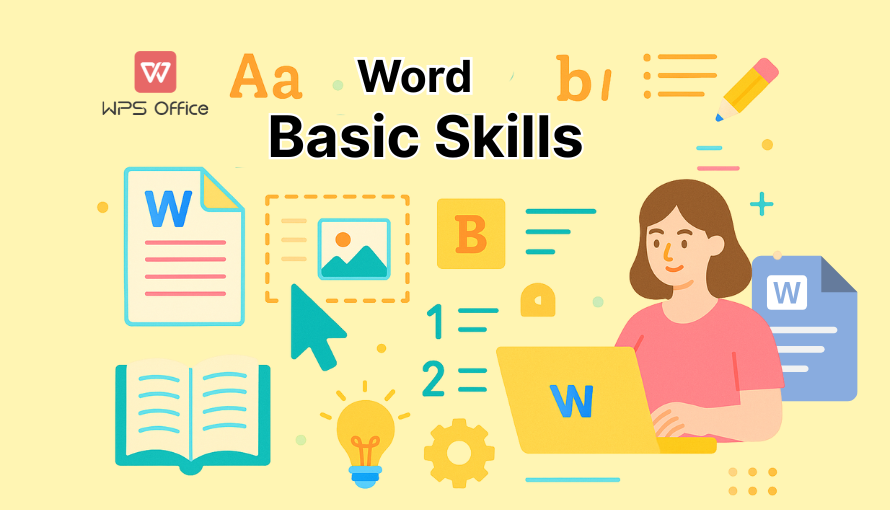
Basic Word Skills for Beginners
Master the basics of Microsoft Word to enhance your productivity. Learn essential Microsoft Word skills like document creation, navigation, and editing, with easy-to-follow tutorials.

Word Conversion Tips to Change Formats Easily
Learn how to easily convert Word documents to various formats and vice versa. From word documents to PDF, Excel, images and more, discover simple methods to streamline your work.
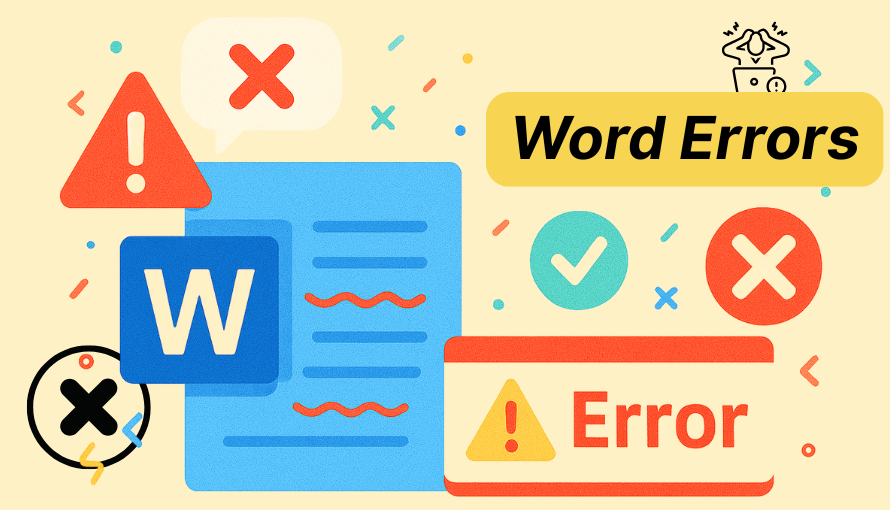
Troubleshooting Errors in Word
Learn how to fix Word errors like read-only documents, export failures, and more. Follow our clear, easy-to-follow guides to resolve common Word errors and improve your workflow.
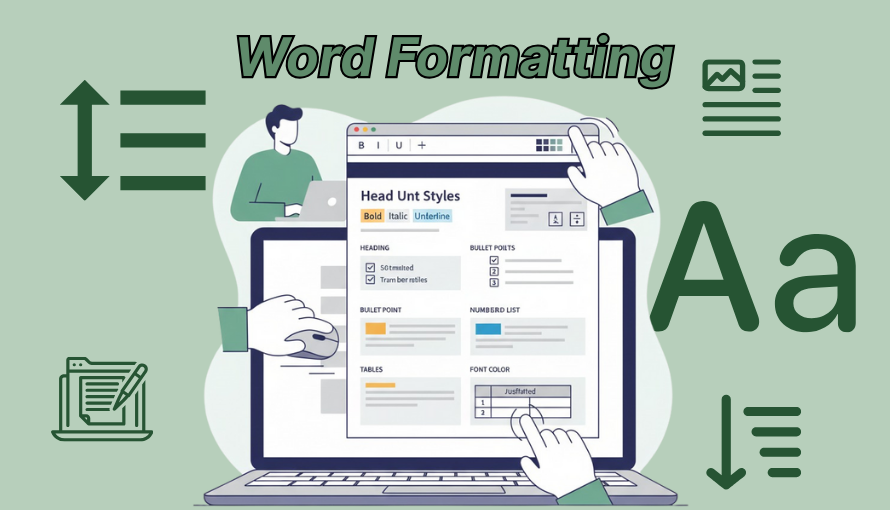
Word Formatting and Layout Guide
Learn essential word format techniques and explore page layout in MS Word. This complete guide covers common formatting tasks, helping you create cleaner and more professional documents.
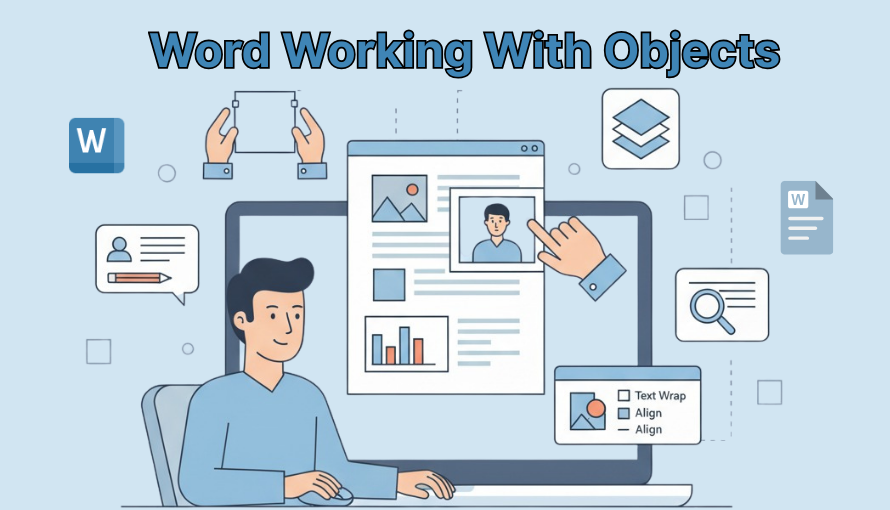
Working with Object in Word
Learn how to insert object in word, from images and charts to shapes and fields. Follow step-by-step tutorials and improve your document design with ease.
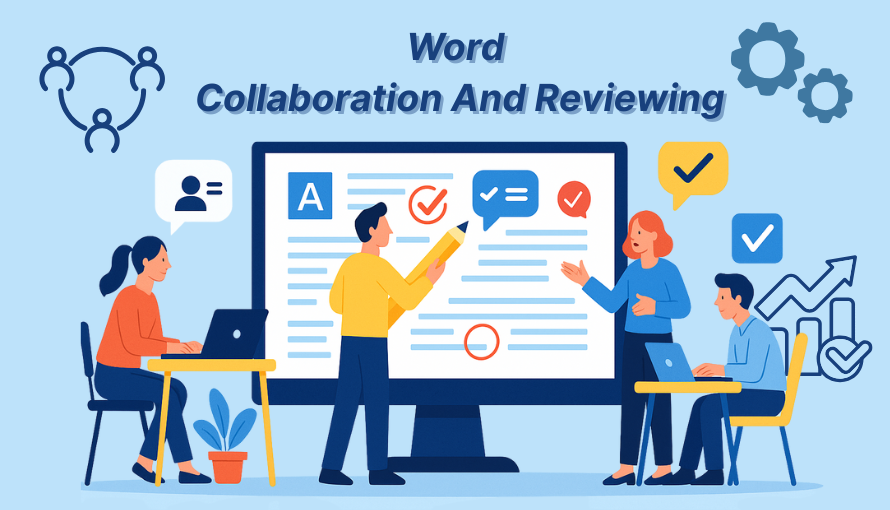
Word Review Made Simple
Understand word review functions for secure editing and collaboration. Learn the essentials of track changes in word to manage revisions and maintain document quality.
Why Word Trainning is Important
In any professional or academic setting, the ability to create well-structured, error-free documents is invaluable. It not only improves efficiency but also reflects your attention to detail and professionalism. Our tutorials empower you to do just that.
Produce Professional-Quality Documents
Increase Your Productivity and Save Time
Enhance Collaboration on Shared Projects
Unlock Powerful Features You Never Knew Existed
Frequently Asked Questions About Word Help
Where can I find Word tutorials for beginners?
Our 'Beginner's Guide' section is the perfect place to start. It covers all the fundamental concepts, from creating a new document to basic text formatting, helping you build a solid foundation.
Are these tutorials compatible with WPS Writer?
Yes! WPS Writer is highly compatible with Microsoft Word file formats and features a similar user interface. Most of the techniques and principles covered in our tutorials can be directly applied in WPS Writer.
How do I insert a table of contents in Word?
You can automatically generate a table of contents by using heading styles (Heading 1, Heading 2, etc.) to structure your document. Then, go to the 'References' tab and select 'Table of Contents'. Our advanced tutorials cover this in detail.
Ready to Become a Word Pro? Download WPS Office
The best way to learn is by doing. Download the free and full-featured WPS Office suite to practice along with our tutorials and experience a seamless, powerful word processing tool.
Free DownloadOther Helpful Collections for You
Get to know all the collectionsComplete Excel Tutorial
Master Microsoft Excel with our comprehensive guide. Start with the basics of Excel tutorial, then move on to formulas, functions, PivotTables, and data visualization. Suitable for all skill levels.
Complete Template Tutorial
Explore a wide range of templates, including resumes, invoices, letters, and plans. Follow this tutorial hub to learn how to use and customize templates effectively for different needs.
PowerPoint Tutorial for Every Need
This PowerPoint tutorial hub offers step-by-step guides on creating visuals, designing layouts, managing files, and solving common issues. Improve every presentation with clear and practical instructions.

